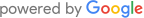The Dell Perc 6 series of SAS (Serial Attached SCSI) RAID controllers, including the common PERC 6/i. It is the latest evolution of the PERC expandable enterprise storage adapters used by Dell and an upgrade to the PERC 5 series in many ways. It is a ROC controller meaning that it features a RAID on chip or single chip controller for the RAID parity calculations. This article will discuss the features of the controller as well as some information about it’s data storage methods and challenges for recovery should the array fail. Below is a list of notable features of the controller:
PERC 6/i Design & Features
The PERC 6i RAID controller is an expandable SAS controller designed to support mid sized RAID arrays. It supports SAS drives at speeds up to 3 Gbps per drive and supports up to 8 disks natively, more if you’re using approved SAS expanders.
PERC 6i Features
- SAS or SATA hard drive support
- 3.0 Gbps support for both SAS and SATA
- Up to 16 Physical Disks
- Up to 64 Virtual Disks per Controller
- 256Mb DDR 2 Onboard Memory (Expandable to 512)
- 8 Lanes of PCIe
- Supports RAID Levels 0, 1, 5, 6, 10, 50, and 60
- Hot Swap Support
- Live RAID expansion and migration
- ROC (Raid-on-a-Chip) Single Chip Low Power High Speed Design
For a full listing of specifications of the Dell PERC 6/I please see Dell’s documentation here.

Dell PERC 6 Series Data Storage Design
As with many modern enterprise RAID arrays, the Dell PERC 6 Series of controllers use a Virtual Volume over Physical RAID setup. This means that first a physical RAID array is configured based on the number of drives and the level of redundancy protection desired. This can be a RAID 5, 6, 50, RAID 5 + hotspare, etc.
Then over the top of the physical array, virtual disks are created and mounted to the system BIOS or UEFI. To the host OS each virtual disk (VD) will appear as a physical disk, and can be independently partitioned & formatted as if it were a single drive. A single physical array can be a single VD and will act as a normal single RAID, or you can have multiple VD’s each mounted and partitioned separately.
Data Recovery Challenges
Dell PERC controllers are notorious for quickly taking “failed drives” offline. Just a small and possibly even non-critical S.M.A.R.T. error will result in the drive being marked as failed and removed from the array. These type of errors often tend to happen around the same time on matched drives and the result can often be an array that’s degraded to the point of not being able to rebuild itself. While this may be a nuisance to deal with, it rarely leads to an array that’s completely unrecoverable. Even the “failed” drives are usually readable using the right mix of hardware and software.
After the drives are all imaged (or at least as many as necessary) the array can be rebuilt using data recovery software that can build virtual arrays such as R-Studio from R-TT. The first VD of each set is stored at the very beginning of the array and as such can generally be recovered in the same method as a typical RAID array. Some advanced software may even be able to detect the settings if a simple RAID 5 configuration is used and all drives are still healthy enough to read and image.
Later Virtual Disks however can post a special challenge as they do not start at the beginning of each disk. Often the correct starting LBA address of the latter VD’s can be determined by simply determining the exact ending sector of the preceding VD and then creating a virtual volume starting at the very next sector. Though even this is not foolproof as a VD that isn’t fully provisioned and has empty space at the end will not line up this way.
Fortunately some Linux tools, most notably mdadm, have developed ways of reading the metadata which the controller stores at the end of each disk and uses to keep track of the array configuration. While it certainly doesn’t provide all the details necessary to rebuild the array in data recovery software, an experienced professional can usually sort through the information quickly and determine the correct settings.
Looking for Professional Data Recovery?
If you’re looking for professional data recovery from a failed Dell PERC 6/i or other Dell PERC RAID controller we’d love to help. We offer data recovery services from nearly all RAID controllers and can almost always get back 100% of the data in our lab. Even if you aren’t in the United States we may still be able to help you recover your data remotely. Visit our Contact Page to get in touch with us so we can help get back your lost data. Don’t let a failed PERC 6/i RAID controller be the end of your data.