Initial Hard Drive Information
Model: ST2000DM001
P/N: 1CH164-302
FW: CC26
Date: 13405
Site: TK
S/N: Z2F…
Capacity: 2Tb
Family: Grenada
Description: Customer describes hard drive as suddenly stopping working. It is still spinning up and sounds normal, however is not recognized in BIOS.
ST2000DM001 Data Recovery Evaluation
ST2000DM001 Hard drive connected to PC-3000 for initial evaluation. On startup the drive appears to be stuck in a busy state and does not respond to any ATA input. This is likely caused by failed read/write heads, media cache, or other firmware issues.
- Hard drive read channel shorted to interrupt power up sequence and force terminal prompt: Succeeded
- Hard drive read/write heads tested by issuing terminal commands “/7” and “X”: Resistance within tolerance for good heads
- System file 93 read from drive and modified to disable background processes and media cache. Modified module written back to service area copy 0.
- Hard drive power cycled to see if media cache was the issue: Drive now comes ATA ready but gets stuck busy when ID is read (likely issue with system file 28).
Customer is quoted Tier 1 $450 for firmware repair and data extraction: Customer approved
Data Recovery Process
- System file 28 attempted to read from both service area copies. Copy 1 is completely unable to read, Copy 0 begins to read but crashes part way through reading. Module is corrupt in both copies.
- Using single sector reading copy 0 is attempted at reading again. After three tries at different baud rates the entire copy is read. Module 28 is then written back to both service area copies.
- Hard drive is power cycled and again comes ATA ready, but gets stuck busy when ID is read. Drive is allowed to sit for approximately 3 minutes after which it returns to normal ready state. ID is then read a second time and succeeds.
- Task is created in Data Extractor utility to extract the data. Drive partition table and file system are located, bitmap is scanned and found to contain approx. 881GB of data.
- During scanning the drive became stuck busy after soft/hard resets and required to be power cycled, ID checked, allowed to sit for several minutes and then ID checked again.
- Task modified to decrease read timeouts and disable soft/hard resets.
- After a few times of requiring the startup procedure to be repeated the data was fully recovered.
Recovery Time: 3 Days
Percent of Data Recovered: 100%
Total Cost to Customer: $450 (+75 for 1Tb external Toshiba HDD return media)
This model: ST2000DM001 is not a recommended model as it is highly prone to these sort of issues.














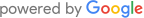
I literally just recovered data off the same exact type of drive. I ended up on this site by chance. I made a video of my attempts. Basically I got all the data off using the RapidSpar tool. I actually made a video. https://www.youtube.com/watch?v=h9nCMyiPpvg
Congrats on solving your case. Unfortunately RapidSpar wouldn’t have been able to help in the case I described. This drive wouldn’t come out of a BSY state until we fixed the FW. I watched your video, seems the drive you were working on just had a lot of bad sectors. Some of which were in the file tables (around the 6,000,000 sector area) which is why it caused the system to hang. Probably should still do a logical scan of the recovered data or you are very likely missing files.
Also, be careful about putting drives on antistatic bags while powered on. ESD material is designed to conduct electricity and can actually short things out.