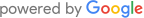Initial Hard Drive Information

P/N: 9JU138-300
FW: SD17
Date: 09136
Site: TK
S/N: 9VS….
OS: N/A, External
Notes: Drive is from G-Drive external enclosure. Customer said they could see files but system would hang when they tried to access them. Later drive wouldn’t recognize at all on windows system.
Data Recovery Diagnostic Phase
Step 1: Hard drive connected to PC-3000 and powered on. Drive correctly identifies and gets into a ready state (DRD & DSC)
Step 2: Backup made of all HDD resources (SA, ROM, tracks, etc.) Successfully completed with no errors.
Step 3: Verify that drive can correctly read sectors (passed check)
Step 4: Create task in Data Extractor to image data onto a new drive.
Step 5: Build head map (0, 1, 2, 3, 4, 5, 6, 7)
Step 6: Begin imaging onto new drive. Appears to be reading with very little difficulty, possibly just slow reading sectors in file table.
Notes: Quote customer $500 for non clean room recovery. (Price could turn out to be less if very few bad sectors are found).
Data Recovery Update 5/27/2014
Image Created Successfully with only 2 unread sectors. Other sector areas were very slow reading, but were read successfully after multiple passes in various modes.
Customer billed total of $500 for non-clean room tier 1 hardware level data recovery.
Data Copied onto new drive and returned to customer.
Have a Similar Hard Drive Needing Data Recovered?
We’d be happy to have a look to see if we can recover the data for you. The evaluation is always free of charge and quotes are provided up front with no obligation. If you’re interested please visit the contact page on the menu above to contact a recovery expert who can walk you through the specifics of getting your data back.