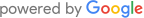An Unbiased Third-Party Review
Today, we are taking a look at the DeepSpar USB Stabilizer device. We’ll take a look at what this device is, what it’s good for and who might be interested in such a device.
If you are looking to purchase one of these, please visit DeepSpar’s Website to find out more about it and get a price quote.
If you have your own thoughts about this device, please let us know in the comments below.
What is DeepSpar USB Stabilizer?
So there may be some confusion about what this device is if you are a novice to data recovery. If you are expecting that it’ll be an end-all solution that can handle every situation, we’ll you’d be mistaken. That simply is not what it is.
The stabilizer is, well, pretty much what the name implies. It’s a device that can be used to stabilize USB devices such as USB native HDDs (especially WD My Passport drives) which don’t have an actual SATA port on them. It can also be used with thumb drives and anything else that plugs into a USB port and saves data.
The system is designed to be operated in conjunction with other data recovery systems and software, so it really should be viewed as an add-on item for whatever system you already using for your data recovery.
What is DeepSpar USB Stabilizer?
So there may be some confusion about what this device is if you are a novice to data recovery. If you are expecting that it’ll be an end-all solution that can handle every situation, we’ll you’d be mistaken. That simply is not what it is.
The stabilizer is, well, pretty much what the name implies. It’s a device that can be used to stabilize USB devices such as USB native HDDs (especially WD My Passport drives) which don’t have an actual SATA port on them. It can also be used with thumb drives and anything else that plugs into a USB port and saves data.
The system is designed to be operated in conjunction with other data recovery systems and software, so it really should be viewed as an add-on item for whatever system you already using for your data recovery.
Perfect Addon For PC-3000, MRT or DFL
While it is possible to skip the data recovery hardware system and directly run software against a drive connected through the stabilizer, it’s not what I would personally recommend. Imaging a drive on the fly as sectors are read is always the safest method to perform data recovery.
Here in my lab, we use PC-3000 Express system from Ace Laboratory to handle 99% of our HDD recovery cases. The problem with the system is the lack of USB support. This is where DeepSpar comes in.
The magic of data recovery systems like PC-3000, MRT, or DFL are the ability to control specific settings in the drive, especially while imaging data around bad sectors. But, if a USB drive is directly connected to the motherboard, we lose that control and Windows takes over.
This is where the DeepSpar USB stabilizer steps in to save the day. The folks over at DeepSpar were kind enough to send us a beta unit to review, but we only ever promised an unbiased opinion, so here goes.
The Good Things I Like
You’ll find that it adds a lot of the same functions and settings you’d normally see in data extractor software such as settings for read timeouts, actions to take on slow reads (soft reset, hard reset, power cycle) and other settings.
This allows for much faster / safer imaging of USB devices that are very unstable due to bad sectors. It’s pretty common that USB devices will hang forever when they hit a bad sector but with DeepSpar in there, it is quickly reset and continues along without the crazy delays.
I’ve already seen cases where it doubled or tripled imaging speeds and prevented a ton of babysitting when a drive needed regular power cycling.
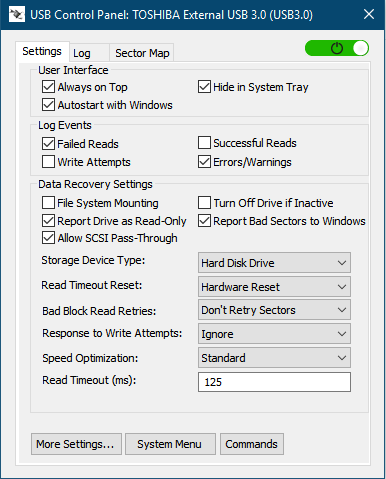
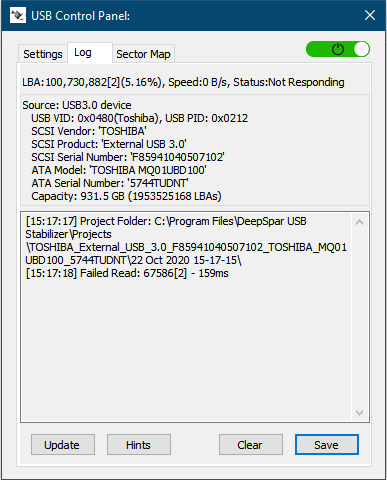
There is also a nice visual sector map and speed graph tab which makes it easy to monitor what’s going on during operation.
Overall, it adds pretty much every function your PC-3000 or MRT is missing for USB devices.
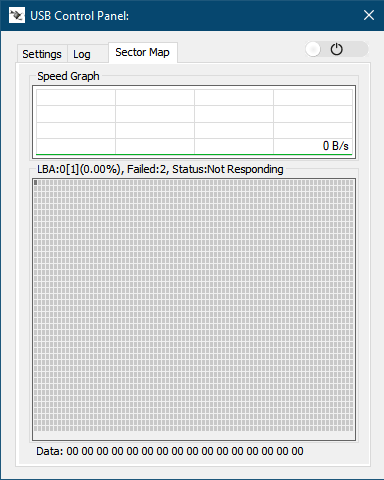
My Only Complaints About It
Keep in mind, I’m talking about a beta-testing unit here, so most of this will be resolved long before you even read this review.
Initial Setup – I had a lot of initial driver issues when first installing the unit. It turned out to mainly be compatibility with my motherboard’s USB 3 controller chips, and has since been resolved. However, I was unable to use it for several weeks because of the conflict. It took a lot of updating, installing, uninstalling, etc. before we finally got it working. Hopefully this is all resolved now that the final products are shipping.
Software Updates – There are regular software updates which can be downloded right through the unit’s control panel (this is a good thing). However, it usually always requires a Windows reboot before the system will work again. It’s not a big deal, but if you do a lot of multitasking like I do and have 4 data recovery projects running at once, rebooting can be a big interruption. I would hope that in the future they’ll find a way to push updates to it that’d don’t require the computer to be rebooted evry time. Or at least allow the old version to operate until the reboot.
But, these are just minor gripes and by no means a reason not to buy the unit.
Summary
Is it worth buying? ABSOLUTELY!!! In my opinion, it’s a must-have tool in any data recovery lab as an addon for your PC-3000 or other data recovery hardware system. And, for the price, it is totally worthwhile.
Despite my minor complaints, I give it a solid 5/5 rating.
5.0 out of 5.0 stars