One of the first questions we get asked by most customers is “How long will the recovery take?”. Unfortunately there is no clear cut answer to that question, as each case is different. Here are some factors to consider that affect the overall timeline of the data recovery.
How Long Does Data Recovery Take?
- Hardware Condition – A drive that is fully functional is much faster to recover data from than one that is severely damaged and must be repaired. So cases that are simply related to accidental deletion, format, viruses, etc. are generally pretty quick on the turnaround. Usually within 48 hours for most cases, however there are times when it takes longer. Drives needing hardware recovery generally take about 7 to 10 days, but can take longer based on other factors below.
- Drive Size – Even if the drive is fully functional a 4Tb drive will take as much as 20 hours to perform a single scan, and a typical recovery may involve several scans to effectively find all files. Also as a professional data recovery lab, we always clone the drive first to prevent any possibility of accidents while working with the data. As a rule of thumb expect an extra day for drives larger than 500Gb or a few days for drives larger than 2Tb.
- Availability of Donor Parts – For drives with hardware issues, parts are often needed to repair the drive to a semi-functional condition where the data can be successfully extracted. Some hard drive sub-models are very common and easy to find the parts from one of our vendors. However others are not. At times we may even have to spend weeks searching online and calling other data recovery labs for the specific drive or parts we need. Or we may even have to buy a donor drive from overseas and wait for it to arrive. Usually this is the longest part of the whole process for hardware level recoveries.
- Functionality of Drive After Repair – Many makes of hard drives don’t take kindly to replacement parts, and don’t function anywhere near their full potential after an internal repair. As drives write magnetic data on a microscopic level, even the slightest micro variation (or micro jog) in manufacturing of parts may cause the drive to constantly have to re-read data over and over. While rare, some drives can take a month or more to extract all the data after such internal repairs.
- Service Type Ordered – Customers can opt to pay a bit more for our expedited or emergency services. Expedited clients projects are worked on before all others. And if you order emergency service we’ll even work through the night and over the weekend to finish jobs as fast as possible. We’ll actually pause a job that’s simply recovering someone’s family photos if the equipment is needed for a priority customer. So if your data is urgent, make sure to mention that you want priority service.
If you have a drive that needs recovery, and you want to find out specifically how long it will take please call to speak to a recovery technician now














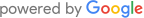
Can I run the software and walk away or do I need to manage it the entire time of the process? How long should it take to retrieve 1 TB of images on an external hard drive? My Iomega hard drive is from approximately 2012.
You can certainly walk away while the data recovery software is scanning. Assuming you are using USB 3.0, 1Tb shouldn’t take more than a couple hours to scan and two or three more to save files out.