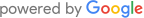Before the days of 128Gb SD cards there was a brief period when camcorders actually contained spinning disk hard disk drives. The Sony HandyCam is the most noteworthy and common of this type of device.
Unfortunately there are some major drawbacks to having a spinning disk within a handheld device such as a camcorder. Battery drain aside, they also commonly have issues related to failing hard drives.
HandyCam Failures Resulting from HDD
Having a spinning disk hard drive, makes these camcorders prone to typical HDD failures as commonly seen in laptops and early ipods. The fact is that the technology behind the design of a spinning platter HDD is better suited for a fixed position computer rather than a highly mobile device. Having read/write heads gliding just a few microns above the platters means that the slightest bump, drop, or vibration while operating can lead to disaster. Worse yet, you can lose your video!
Sony HandyCam Data Recovery Specifics
Sony Handycam camcorders typically have a Toshiba ZIF hard drive as the main storage device. It’s fortunate that they chose to use Toshiba drives as their design prevents premature failure due to service area damage (which is common in other brands like WD). However even the great little Toshiba drives can still develop a fatal number of bad sectors or even develop G-List damage as a result of long term rough usage.
To recover the data, you’ll first need a way to connect a ZIF hard drive to a computer to work from. However, typically it is recommended that a hardware imaging device such as PC-3000 or DeepSpar Disk Imager be used to safely read around any bad sectors. If there is damage to the G-List (grown list of defective sectors) you’ll definitely need a PC-3000 to accomplish the task as a software translator will be needed. Otherwise you might be able to get away with simply using ddrescue in Linux to image around the bad sectors.
HandyCam File Structure
Fortunately Sony opted to work with a standard FAT32 filesystem rather than use any proprietary type of storage. This means that it’ll be much easier to reconstruct the data after something like an accidental format. Right now our lab is working on one where the customer though they were formatting an SD card which was inserted but accidentally formatted the HDD instead and a few new videos were shot.
Fortunately due to the well known structure of FAT32 a simple scan of the data using a solid data recovery program like R-Studio can find the deleted files and quickly recover them.
Looking For Professional Handycam Data Recovery?
Data Medics in Cranston, RI have professionals available day and night who are experienced in this type of recovery. We can remove the hard drive, extract the data, re-install or replace the hard drive, all without voiding your warranty. Give us a call today to discuss the specifics of what happened and how we can help to get it back for you. We will even evaluate your Handycam for free to ensure that recovery is possible.