Digital marketers know how key it is to manage email lists well. Aweber's email list export makes backing up and moving subscriber data easy and precise.
Exporting Aweber subscribers is more than just a technical task. It's a smart move to protect your most valuable asset: your contact list. Whether you're switching platforms, doing regular backups, or studying your audience, learning how to export Aweber subscribers is crucial in 2025's fast-paced digital world.
This detailed guide will show you how to safely and efficiently get your email list out. You'll learn about export options and how to handle any issues. You'll get expert tips on managing your subscriber info with confidence.
Managing email lists needs a lot of attention to detail. Pro marketers know that a good export plan can stop data loss and keep your audience connected across platforms.
By the end of this guide, you'll know how to do perfect Aweber subscriber exports. Your contact data will stay safe, portable, and ready for smart marketing moves.
Downloading your AWeber subscriber list is easy and made for small businesses and email marketers. AWeber has over 100,000 trusted users. They know the importance of easy data management and flexible export options.
Using these export tools helps keep your email marketing strategy flexible and data-driven. Being able to quickly download and analyze your subscriber info gives you full control over your email marketing.
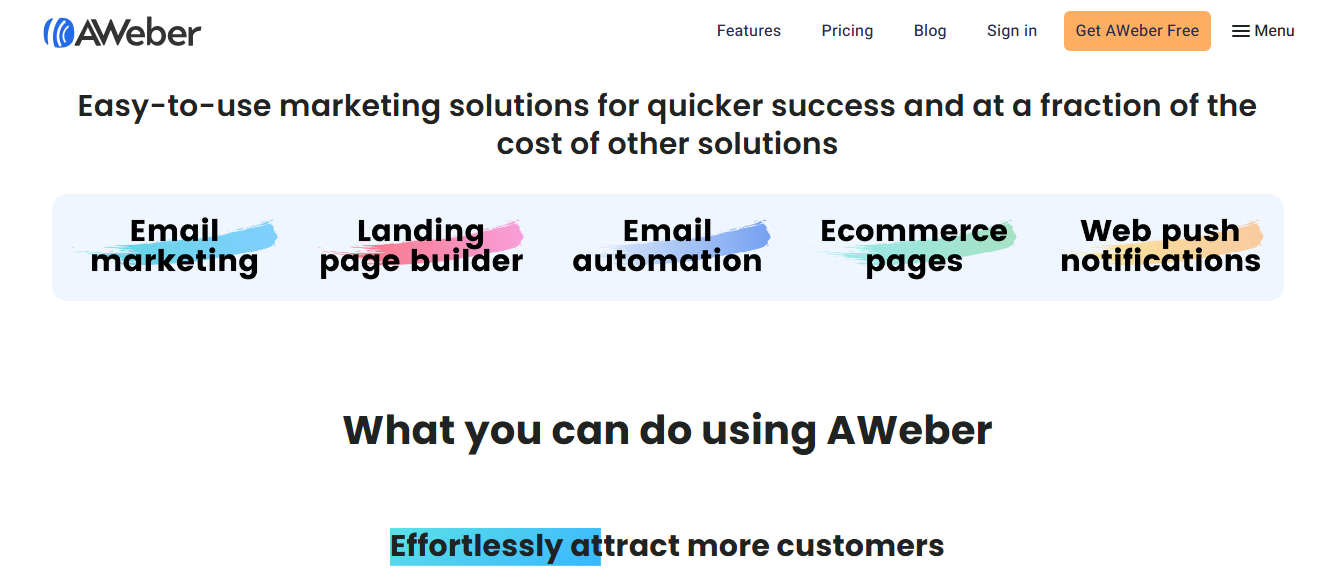
Begin by doing a detailed list check. Remove inactive subscribers who haven't opened your emails in six months. These inactive contacts can hurt your email marketing and your reputation. Clean data leads to better insights and communication with your most important audience.
Make sure your subscriber info is correct. Check email addresses, update contact details, and remove duplicates. A clean, organized list makes exporting Aweber email addresses easier and boosts your email marketing.
In the Subscribers tab, find the "Manage Subscribers" option. The export feature is in the bottom left corner of your subscriber list page. You can choose specific lists or do a full account backup, based on your needs.
To export all your subscriber data, click "Back Up & Export All Active Lists" under "Manage Lists". This creates a ZIP file with all your account's subscriber info. This way, you can keep your contact data safe.
Before you export, think about what you need. Do you want a full backup or just some subscribers? Aweber's interface lets you pick what data to export, giving you control.
Pro tip: Always check your exported file's details. Make sure the number of contacts matches and the data format is correct. This helps avoid future data problems.
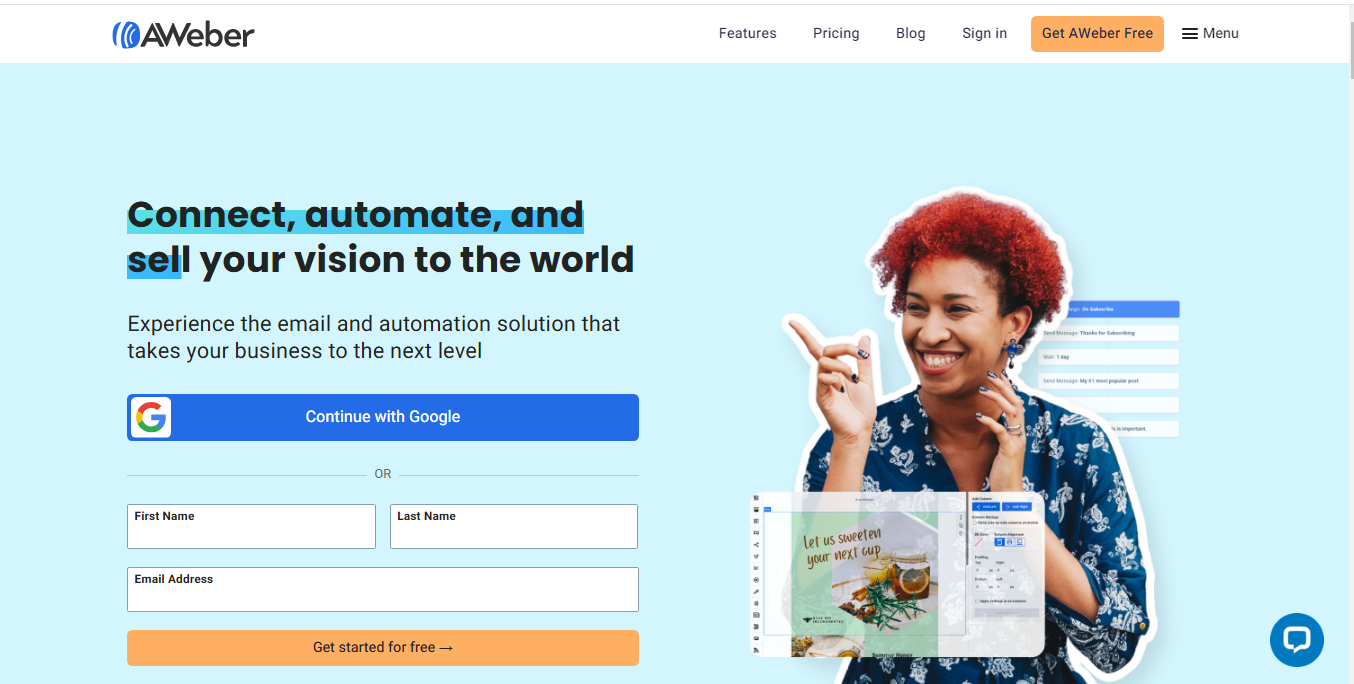
The aweber mailing list download lets you choose specific subscriber groups or your whole list. This makes it easy to get just what you need. Think about where your list will go and what it will be used for.
Preparation is key for handling big subscriber databases. First, check your storage space and make sure your internet is stable. Downloading big lists uses a lot of bandwidth and computer power.
Aweber splits big lists into smaller files or ZIP archives. This makes downloading smoother and easier to handle. Try to download during times when the server is less busy.
Keeping your data secure is essential. Store exported files in encrypted, password-protected locations with limited access. Only share raw subscriber info when necessary to avoid privacy issues. Treat each exported contact list as confidential business info.
Use Aweber's powerful segmentation tools to split your subscribers into specific groups. Analyze how active they are to make precise segments. For example, you can separate very active subscribers from those who don't interact much. This lets you tailor your messages better.
When you're ready to export aweber contacts, have a solid data management plan. Clean your list by removing inactive subscribers to keep engagement high. Aweber's analytics give you deep insights into how your subscribers behave. This helps you make smart choices about your list.
Make the most of Aweber's integration options to link your email lists with other platforms. It works with e-commerce systems, CRM software, and content management systems. This makes data transfer smooth and boosts marketing automation.
Digital marketing pros know that backing up subscriber data is important. It keeps them safe from platform issues. Using AWeber's export feature helps move lists smoothly and keeps records up to date.
Even though AWeber has its limits, like charging for subscribers on multiple lists, it's still useful for small businesses. By following best practices for exporting subscribers, marketers can keep their data safe and improve their email marketing.
.
.
.
.
.
END
Exporting Aweber subscribers is more than just a technical task. It's a smart move to protect your most valuable asset: your contact list. Whether you're switching platforms, doing regular backups, or studying your audience, learning how to export Aweber subscribers is crucial in 2025's fast-paced digital world.
This detailed guide will show you how to safely and efficiently get your email list out. You'll learn about export options and how to handle any issues. You'll get expert tips on managing your subscriber info with confidence.
Managing email lists needs a lot of attention to detail. Pro marketers know that a good export plan can stop data loss and keep your audience connected across platforms.
By the end of this guide, you'll know how to do perfect Aweber subscriber exports. Your contact data will stay safe, portable, and ready for smart marketing moves.
Understanding Aweber's Export Functionality
Email marketing pros know how key it is to manage subscriber data well. Aweber offers a strong solution for exporting contacts easily and accurately. Its export tools give you full control over your subscriber info.Downloading your AWeber subscriber list is easy and made for small businesses and email marketers. AWeber has over 100,000 trusted users. They know the importance of easy data management and flexible export options.
Using these export tools helps keep your email marketing strategy flexible and data-driven. Being able to quickly download and analyze your subscriber info gives you full control over your email marketing.
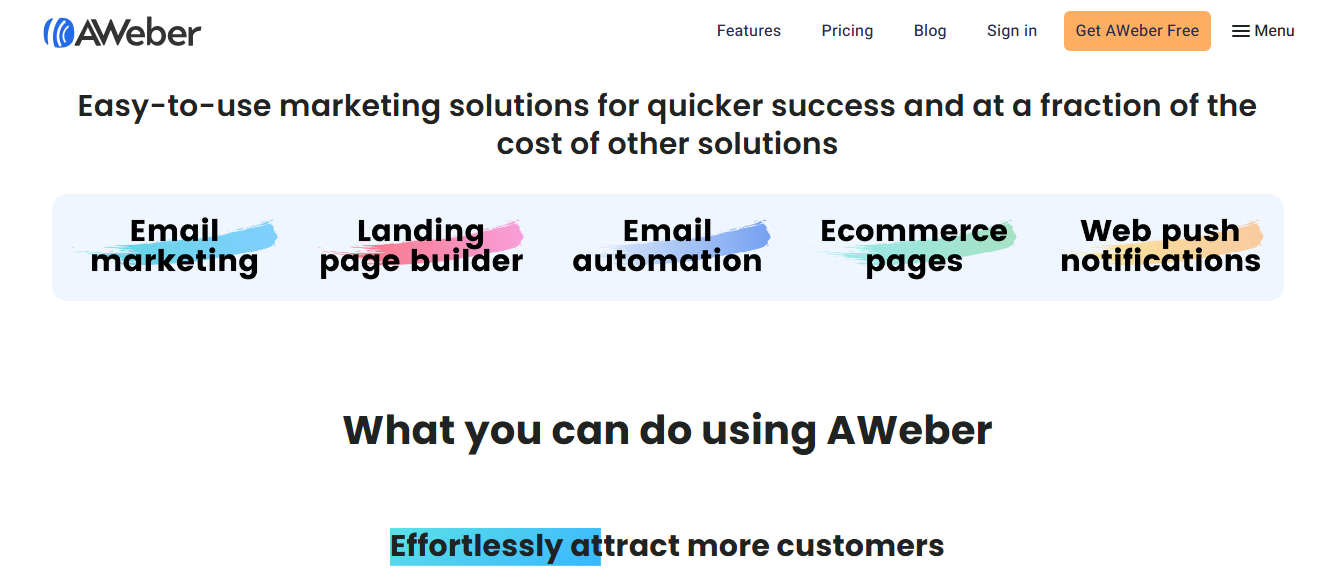
Essential Preparations Before Exporting Subscribers
Getting your Aweber list ready for export needs careful planning and cleaning. Before you start to get email addresses, review and improve your subscriber list. This step is key for better email delivery and a high-quality contact list.Begin by doing a detailed list check. Remove inactive subscribers who haven't opened your emails in six months. These inactive contacts can hurt your email marketing and your reputation. Clean data leads to better insights and communication with your most important audience.
Make sure your subscriber info is correct. Check email addresses, update contact details, and remove duplicates. A clean, organized list makes exporting Aweber email addresses easier and boosts your email marketing.
How to Access the Aweber Export Subscribers Feature
Getting to the Aweber subscriber data export feature is easy. First, log into your Aweber account. Then, go to the Subscribers management section. This area has many options for managing and backing up your subscribers.In the Subscribers tab, find the "Manage Subscribers" option. The export feature is in the bottom left corner of your subscriber list page. You can choose specific lists or do a full account backup, based on your needs.
To export all your subscriber data, click "Back Up & Export All Active Lists" under "Manage Lists". This creates a ZIP file with all your account's subscriber info. This way, you can keep your contact data safe.
Before you export, think about what you need. Do you want a full backup or just some subscribers? Aweber's interface lets you pick what data to export, giving you control.
Pro tip: Always check your exported file's details. Make sure the number of contacts matches and the data format is correct. This helps avoid future data problems.
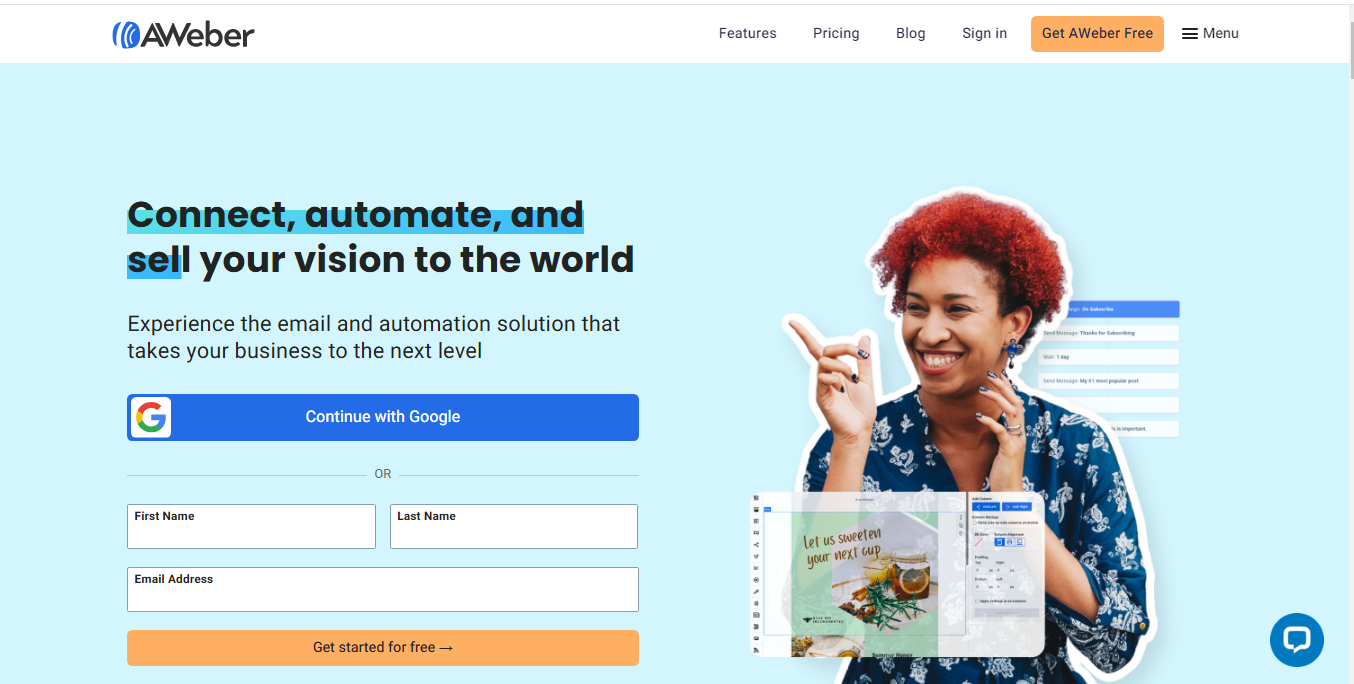
Choosing the Right Export Format for Your Needs
When you're ready to export your AWeber mailing list, picking the right file format is key. CSV (Comma Separated Values) is the top choice. It works well with many email marketing tools and data analysis software.The aweber mailing list download lets you choose specific subscriber groups or your whole list. This makes it easy to get just what you need. Think about where your list will go and what it will be used for.
Managing Large Subscriber List Downloads
Downloading a big email list from Aweber needs careful planning. Big lists come with their own set of challenges. You must prepare well before starting the download process.Preparation is key for handling big subscriber databases. First, check your storage space and make sure your internet is stable. Downloading big lists uses a lot of bandwidth and computer power.
Aweber splits big lists into smaller files or ZIP archives. This makes downloading smoother and easier to handle. Try to download during times when the server is less busy.
Best Practices for Handling Exported Data
When you manage your AWeber subscriber data export, keeping sensitive info safe is key. Your aweber email list export has important contact details that need careful handling and smart management.Keeping your data secure is essential. Store exported files in encrypted, password-protected locations with limited access. Only share raw subscriber info when necessary to avoid privacy issues. Treat each exported contact list as confidential business info.
Advanced Tips for Aweber List Management
Mastering aweber subscriber data export needs smart list management strategies. Professional email marketers know that keeping your list in top shape is more than just tracking contacts. Smart segmentation is the key to maximizing your email marketing potential.Use Aweber's powerful segmentation tools to split your subscribers into specific groups. Analyze how active they are to make precise segments. For example, you can separate very active subscribers from those who don't interact much. This lets you tailor your messages better.
When you're ready to export aweber contacts, have a solid data management plan. Clean your list by removing inactive subscribers to keep engagement high. Aweber's analytics give you deep insights into how your subscribers behave. This helps you make smart choices about your list.
Make the most of Aweber's integration options to link your email lists with other platforms. It works with e-commerce systems, CRM software, and content management systems. This makes data transfer smooth and boosts marketing automation.
Conclusion
Learning to export subscribers from AWeber is key for digital marketers. It helps them manage their email communications well. The AWeber email list export process lets users manage their data effectively.Digital marketing pros know that backing up subscriber data is important. It keeps them safe from platform issues. Using AWeber's export feature helps move lists smoothly and keeps records up to date.
Even though AWeber has its limits, like charging for subscribers on multiple lists, it's still useful for small businesses. By following best practices for exporting subscribers, marketers can keep their data safe and improve their email marketing.
.
.
.
.
.
.
END
