GregoryBergman
Member
Content creators face a big choice: use the free version or get CapCut Pro. We've looked into the key features, costs, and what you get for your money. This is for those who want top-notch tools for making content.
CapCut has two options for video editing fans. The free version lets you do basic edits. But, the premium subscription opens up advanced AI tools to make your content better. You can try CapCut Pro for 7 days for free before deciding to pay monthly or yearly.
CapCut Pro costs $9.99 a month or $89.99 a year. It's a smart choice for creators wanting to make their video-making easier. It works on many devices, like browsers, Windows, Mac, Android, and iOS. This means you can use it anywhere you work.
What sets CapCut Pro apart are its 100GB cloud storage, AI tools like Script to Video, and top-notch editing features. These tools help turn simple content into something engaging. Whether you're a social media star, marketer, or filmmaker, CapCut Pro gives you the edge you need to be noticed online.
Its user-friendly interface makes it easy for anyone to use. You can find basic features on iOS, Android, Mac, and Windows. With over 200 million users every month, CapCut has changed digital content creation.
CapCut shines with its huge template library and cool editing tools. It has everything from AI Script to Auto Reframe and Captions. These features let anyone edit like a pro, no matter their skill level.
Another great thing about CapCut is how you can work together in real-time. You don't have to keep sending files back and forth. Plus, there are no ads, so you can just focus on your video.
The background remover tool is also a standout feature. It lets you take out backgrounds from videos with great accuracy. With over 6.1 billion views on TikTok, CapCut is a hit with creators all over.
Whether you're into social media, marketing, or just making videos for fun, CapCut has what you need. It helps turn your ideas into amazing videos for many platforms.
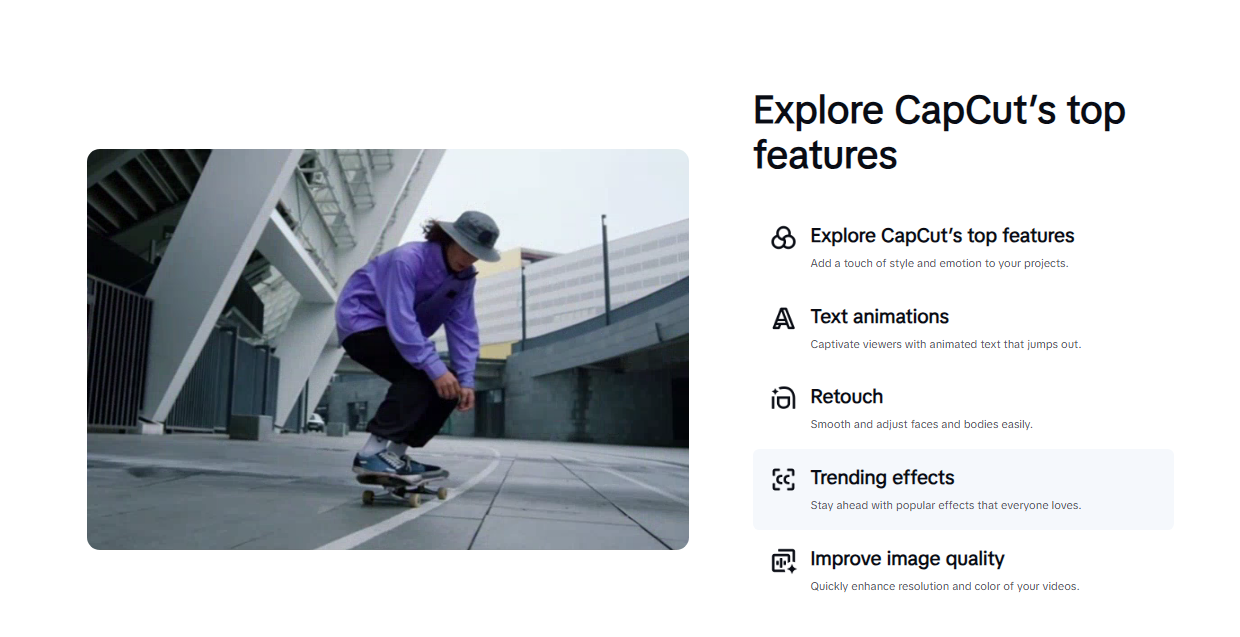
The free version has basic editing for casual users. Video creators can trim, split, and apply basic filters. Pro users get advanced editing, like multi-track editing and high-quality exports.
Storage and media resources are also different. Free users get 1GB cloud storage, while Pro users have 100GB. Pro users also get more stock media, helping with their projects.
Video quality is a big difference. Free users can only export in 720p. But, Pro users can edit in 4K and remove watermarks for a pro look.
Audio editing is another big upgrade. Free tools let you adjust sound a bit. But, Pro users get advanced audio features and more music for commercial use.
For better video production, the Pro version is a big step up. It offers many professional tools that make editing easier.
CapCut Pro's annual plan saves money compared to monthly. For $7.99 a month, users get access to advanced features. The annual plan is about $95.88 a year, a better deal for serious creators.
CapCut offers a free trial for those unsure. It lets users try Pro features without committing. This trial lets creators see if the subscription fits their needs.
There are different plans for different users. The monthly plan at $7.99 is flexible. The annual plan is cheaper for those using it long-term. With 77% of people downloading apps after watching videos, good editing tools are key.
Pro subscribers get 100GB of cloud storage, up from 1GB for free users. This extra storage helps manage big video projects. It also unlocks features like 4K exports and direct social media sharing.
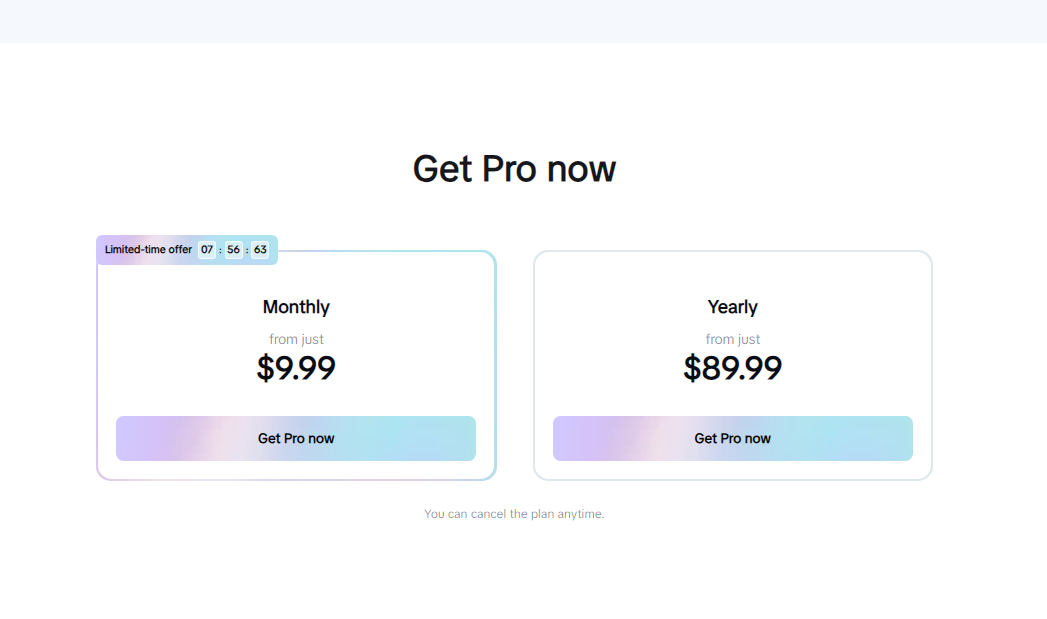
The AI-powered editing in CapCut Pro stands out. It has advanced tools like keyframe editing and Chroma Key. These tools let creators make videos with complex effects, like those in pro suites.
CapCut Pro also has more storage. While the free version has little cloud space, Pro users get 100GB. This lets creators work on big projects and share files easily across devices.
Video quality gets a big boost with CapCut Pro. Users can export videos in 4K and HDR, unlike the free version's 720p or 1080p. It also has cool effects, filters, and stickers for unique visuals.
For pros, CapCut Pro has editing layers for video, audio, and text. It's worth the $74.99 a year for top-notch video making.
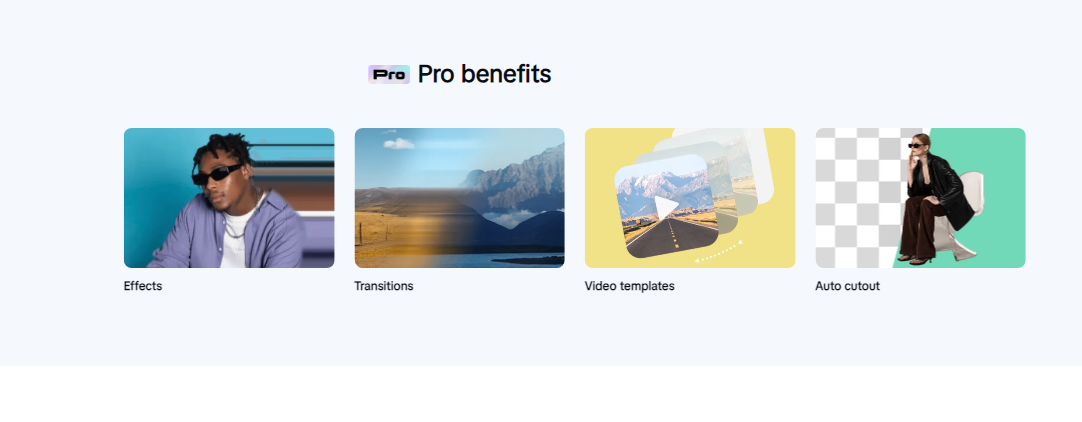
The free version has limited cloud storage of 5 GB. But, you can get more storage by participating in referral programs. Videos can be exported at 720p for previews, but final versions can be higher quality.
While free, there are some limits. You can make videos up to 15 minutes long. You also get access to fonts, text effects, and basic editing tools. But, each video will have a CapCut logo at the end, which you can remove later.
The free version is great for beginners. It has enough features for social media, short tutorials, and quick ads. It's perfect for those who want to make professional-looking videos without spending a lot.
CapCut shines in editing speed thanks to AI tools like auto captions and motion tracking. Professional creators love the multi-layer editing for complex projects. This makes editing across platforms easy.
Being able to edit on desktop, mobile, and online is a big plus. It lets creators work anywhere. Plus, it's great for making videos for TikTok, Instagram Reels, and YouTube Shorts.
Users really like CapCut, giving it a 4.3/5 overall rating. The Pro version offers even more, like advanced animations and sound effects. This boosts the creative possibilities.
CapCut's performance shows it's a top pick for creators. Its AI tools and detailed editing options make it a favorite for efficient video editing.
TikTok integration is a big plus for digital creators. It lets users make videos fast, saving up to 70% of time. A fashion retailer saw a 45% boost in social media engagement after using CapCut's editing tools.
CapCut is great for creators who work on different platforms. Its mobile-friendly design lets users edit videos on phones, tablets, and browsers. This makes it easy to make professional videos without needing complex software or lots of technical knowledge.
The app's automatic captioning feature is very useful for social media creators. It helps make videos with professional captions quickly. The Pro version, at $9.99 a month, adds more advanced transitions and caption effects.
Both YouTube beginners and social media influencers like CapCut's easy-to-use design. There's a 14-day free trial to try out the editing tools. This makes it easy for creators at all levels to get started.
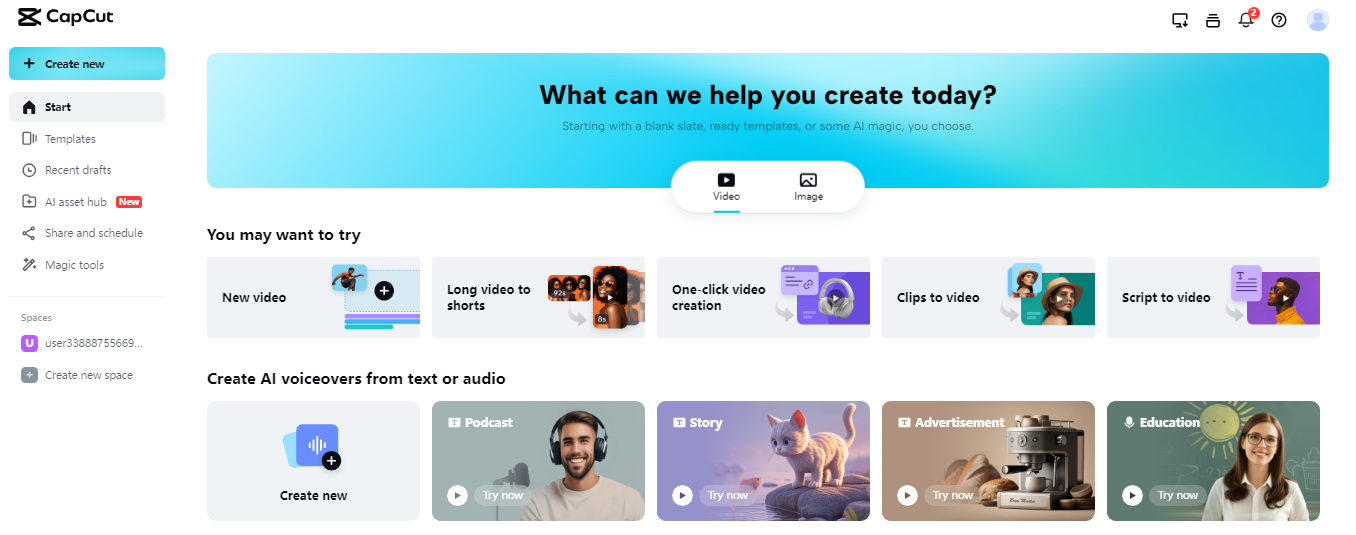
The Pro version is a game-changer with significant content quality improvement thanks to advanced AI tools. Creators can cut video production time by up to 70%. The annual plan at $99 is a great deal for those planning to create content for a long time.
CapCut Commerce Pro offers more than just editing. It comes with free one-click templates, automatic subtitles, and batch video resizing for social media. These features turn CapCut into a full-fledged content creation tool.
Businesses should think about what they need. CapCut offers a 14-day free trial to try out its tools without spending money right away. Whether you're a solo creator or a small business, CapCut has a plan that fits your needs.
CapCut's real value is in making content creation faster and better. It saves time and offers top-notch features. This makes it a wise choice for anyone looking to boost their digital content strategy.
CapCut Pro's prices are good, with monthly plans starting at $8 and yearly ones at about $75. It can cut down your editing time by 30%, saving you money. Plus, its AI tools and support for many devices make it a top pick for editing videos.
While the Pro version is not a must-have for everyone, it's a big plus for serious creators. It offers special templates, advanced effects, and better performance. Choosing between the Pro and free versions depends on what you need, how complex your projects are, and your budget.
In the end, CapCut is a top-notch video editing tool for many creators. Whether you go for the free or Pro version, it has the tools you need to make your videos stand out.
.
.
.
.
.
END
CapCut has two options for video editing fans. The free version lets you do basic edits. But, the premium subscription opens up advanced AI tools to make your content better. You can try CapCut Pro for 7 days for free before deciding to pay monthly or yearly.
CapCut Pro costs $9.99 a month or $89.99 a year. It's a smart choice for creators wanting to make their video-making easier. It works on many devices, like browsers, Windows, Mac, Android, and iOS. This means you can use it anywhere you work.
What sets CapCut Pro apart are its 100GB cloud storage, AI tools like Script to Video, and top-notch editing features. These tools help turn simple content into something engaging. Whether you're a social media star, marketer, or filmmaker, CapCut Pro gives you the edge you need to be noticed online.
Understanding CapCut: A Comprehensive Overview
CapCut started in 2020 and quickly changed how we make short videos. It works on both phones and computers. Now, it's a favorite among content creators everywhere.Its user-friendly interface makes it easy for anyone to use. You can find basic features on iOS, Android, Mac, and Windows. With over 200 million users every month, CapCut has changed digital content creation.
CapCut shines with its huge template library and cool editing tools. It has everything from AI Script to Auto Reframe and Captions. These features let anyone edit like a pro, no matter their skill level.
Another great thing about CapCut is how you can work together in real-time. You don't have to keep sending files back and forth. Plus, there are no ads, so you can just focus on your video.
The background remover tool is also a standout feature. It lets you take out backgrounds from videos with great accuracy. With over 6.1 billion views on TikTok, CapCut is a hit with creators all over.
Whether you're into social media, marketing, or just making videos for fun, CapCut has what you need. It helps turn your ideas into amazing videos for many platforms.
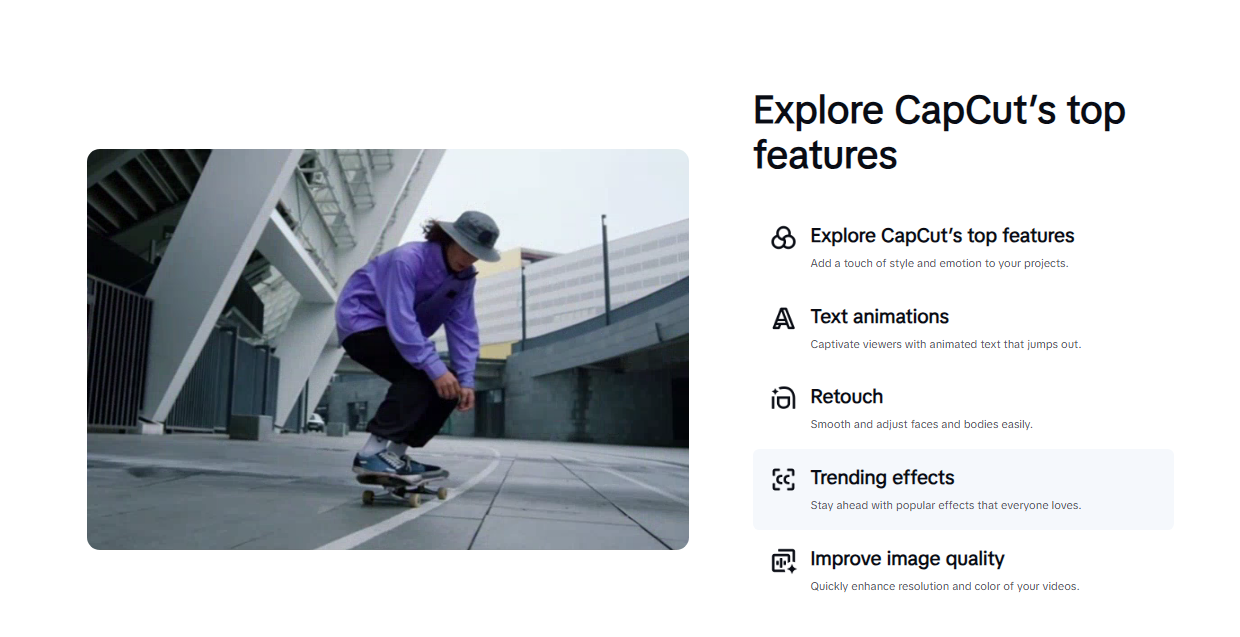
CapCut Pro vs Free: Feature Comparison
When looking at video editing tools, creators see big differences between CapCut's free and pro versions. The free tools have basic editing features. But, the premium features offer a more advanced way to create content.The free version has basic editing for casual users. Video creators can trim, split, and apply basic filters. Pro users get advanced editing, like multi-track editing and high-quality exports.
Storage and media resources are also different. Free users get 1GB cloud storage, while Pro users have 100GB. Pro users also get more stock media, helping with their projects.
Video quality is a big difference. Free users can only export in 720p. But, Pro users can edit in 4K and remove watermarks for a pro look.
Audio editing is another big upgrade. Free tools let you adjust sound a bit. But, Pro users get advanced audio features and more music for commercial use.
For better video production, the Pro version is a big step up. It offers many professional tools that make editing easier.
Pricing Structure and Subscription Models
For content creators, knowing the CapCut Pro cost is key. The platform has flexible plans to fit different needs. With 82% of people convinced to buy after watching a video, editing tools are more valuable than ever.CapCut Pro's annual plan saves money compared to monthly. For $7.99 a month, users get access to advanced features. The annual plan is about $95.88 a year, a better deal for serious creators.
CapCut offers a free trial for those unsure. It lets users try Pro features without committing. This trial lets creators see if the subscription fits their needs.
There are different plans for different users. The monthly plan at $7.99 is flexible. The annual plan is cheaper for those using it long-term. With 77% of people downloading apps after watching videos, good editing tools are key.
Pro subscribers get 100GB of cloud storage, up from 1GB for free users. This extra storage helps manage big video projects. It also unlocks features like 4K exports and direct social media sharing.
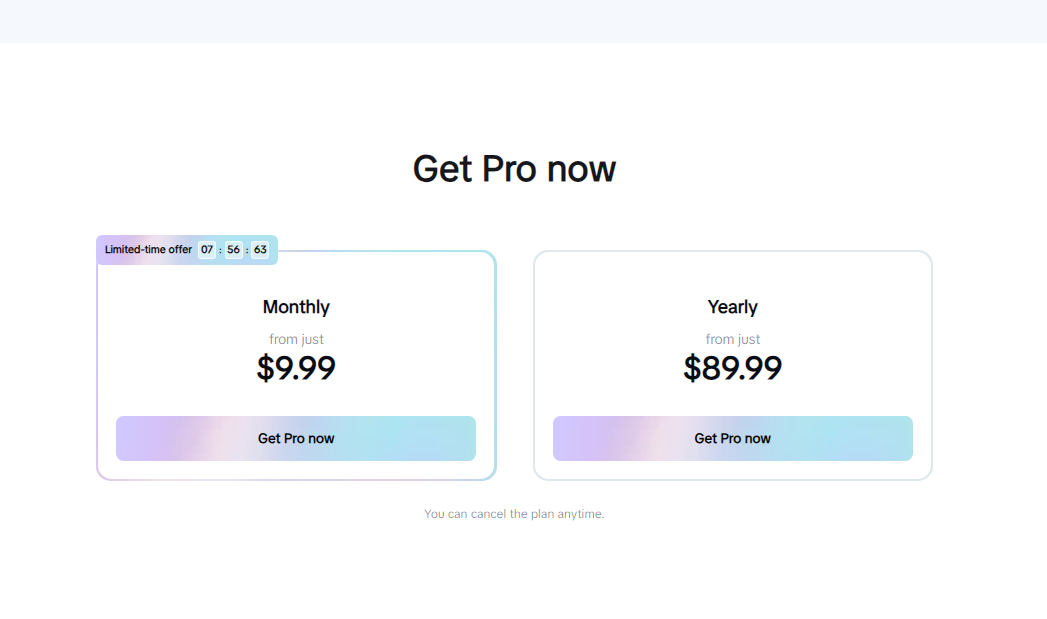
Advanced Features Exclusive to CapCut Pro
CapCut Pro changes video editing with its AI tools, making it pro-level. It offers premium effects and transitions that make stories pop.The AI-powered editing in CapCut Pro stands out. It has advanced tools like keyframe editing and Chroma Key. These tools let creators make videos with complex effects, like those in pro suites.
CapCut Pro also has more storage. While the free version has little cloud space, Pro users get 100GB. This lets creators work on big projects and share files easily across devices.
Video quality gets a big boost with CapCut Pro. Users can export videos in 4K and HDR, unlike the free version's 720p or 1080p. It also has cool effects, filters, and stickers for unique visuals.
For pros, CapCut Pro has editing layers for video, audio, and text. It's worth the $74.99 a year for top-notch video making.
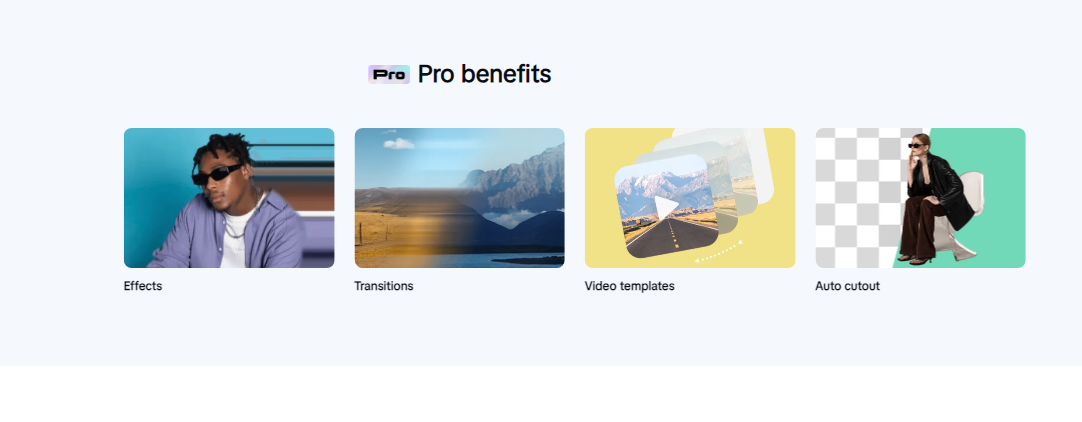
Free Version Limitations and Capabilities
CapCut's free version has many basic editing tools for creators. It lets users start with hundreds of free templates. This makes making videos easy and fun.The free version has limited cloud storage of 5 GB. But, you can get more storage by participating in referral programs. Videos can be exported at 720p for previews, but final versions can be higher quality.
While free, there are some limits. You can make videos up to 15 minutes long. You also get access to fonts, text effects, and basic editing tools. But, each video will have a CapCut logo at the end, which you can remove later.
The free version is great for beginners. It has enough features for social media, short tutorials, and quick ads. It's perfect for those who want to make professional-looking videos without spending a lot.
Performance Analysis and User Experience
CapCut offers a strong editing experience for both beginners and pros. Its design is easy to use, making video editing simple and fast. Users give it a 4.4/5 for how easy it is to use.CapCut shines in editing speed thanks to AI tools like auto captions and motion tracking. Professional creators love the multi-layer editing for complex projects. This makes editing across platforms easy.
Being able to edit on desktop, mobile, and online is a big plus. It lets creators work anywhere. Plus, it's great for making videos for TikTok, Instagram Reels, and YouTube Shorts.
Users really like CapCut, giving it a 4.3/5 overall rating. The Pro version offers even more, like advanced animations and sound effects. This boosts the creative possibilities.
CapCut's performance shows it's a top pick for creators. Its AI tools and detailed editing options make it a favorite for efficient video editing.
Content Creator Perspectives and Use Cases
Video creators are finding CapCut to be a top choice for editing videos on social media. It's become a favorite for those who need quick and easy creative workflow solutions. This is true, mainly for short videos.TikTok integration is a big plus for digital creators. It lets users make videos fast, saving up to 70% of time. A fashion retailer saw a 45% boost in social media engagement after using CapCut's editing tools.
CapCut is great for creators who work on different platforms. Its mobile-friendly design lets users edit videos on phones, tablets, and browsers. This makes it easy to make professional videos without needing complex software or lots of technical knowledge.
The app's automatic captioning feature is very useful for social media creators. It helps make videos with professional captions quickly. The Pro version, at $9.99 a month, adds more advanced transitions and caption effects.
Both YouTube beginners and social media influencers like CapCut's easy-to-use design. There's a 14-day free trial to try out the editing tools. This makes it easy for creators at all levels to get started.
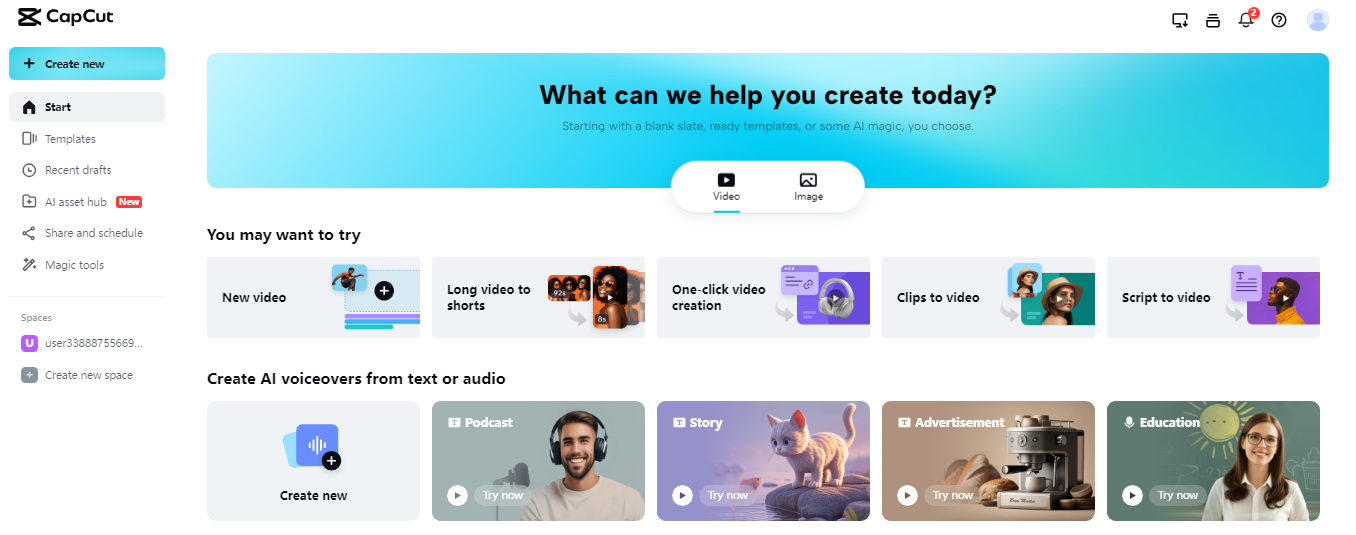
Value Proposition: Cost vs Benefits Analysis
Content creators looking for professional editing tools face a big choice with CapCut. The platform has a pricing strategy that's both affordable and packed with features. Starting at $9.99 a month, CapCut makes it easy for individuals and businesses to improve their video content.The Pro version is a game-changer with significant content quality improvement thanks to advanced AI tools. Creators can cut video production time by up to 70%. The annual plan at $99 is a great deal for those planning to create content for a long time.
CapCut Commerce Pro offers more than just editing. It comes with free one-click templates, automatic subtitles, and batch video resizing for social media. These features turn CapCut into a full-fledged content creation tool.
Businesses should think about what they need. CapCut offers a 14-day free trial to try out its tools without spending money right away. Whether you're a solo creator or a small business, CapCut has a plan that fits your needs.
CapCut's real value is in making content creation faster and better. It saves time and offers top-notch features. This makes it a wise choice for anyone looking to boost their digital content strategy.
Conclusion
Our detailed CapCut review shows it's a strong video editing tool for creators. The free version is great for those who just need basic editing tools. But, if you're a pro looking for more, the Pro version is a smart choice.CapCut Pro's prices are good, with monthly plans starting at $8 and yearly ones at about $75. It can cut down your editing time by 30%, saving you money. Plus, its AI tools and support for many devices make it a top pick for editing videos.
While the Pro version is not a must-have for everyone, it's a big plus for serious creators. It offers special templates, advanced effects, and better performance. Choosing between the Pro and free versions depends on what you need, how complex your projects are, and your budget.
In the end, CapCut is a top-notch video editing tool for many creators. Whether you go for the free or Pro version, it has the tools you need to make your videos stand out.
.
.
.
.
.
.
END
