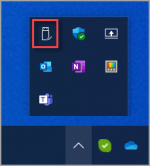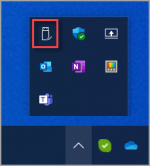I have 2.5" HDDs from Seagate, WD, HGST brands, they are inside USB 3.0 cases from Kesu Chinese and Orico brands) I ejected these HDDs in Windows 10 then I pulled the USB 3.0 cable from the PC and my hand hit and shocked the HDD case and moved the case to the left of the table. Does this type of blow damage the HDD and generate bad sectors?