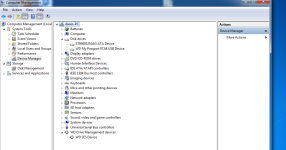alexisc568
New member
Hello evryone,
First of all I am very new to this forum and even topic. I have messed with hard drive formatting before but I am definitely a nube when the conversation gets deeper...
So here is my issue, I own a WD my passport from 2013, so the old round model ( ). It was fromatted MS-DOT since day 1. I would only use it to occasionaly back up some data and store some old valuable stuff. A few days ago I tried to plug it into my Macbook Pro 2012 and the device would turn on but wouldnt show up anywhere on the computer.
). It was fromatted MS-DOT since day 1. I would only use it to occasionaly back up some data and store some old valuable stuff. A few days ago I tried to plug it into my Macbook Pro 2012 and the device would turn on but wouldnt show up anywhere on the computer.
It would start, make a few clicks and stop. Right away after reading a lot of things online I understood that there's a good chance my HD is dead. I took the PCB board out and cleaned it with alcohol, nothing. I even got to the point where I opened up the HD to get to the heads and disk (I understand the risks of doing that, but at that point I thought I had nothing to lose. I think I was careful/clean/quick enough not to ruin it), still nothing. It showed that the head would click on the spinning disk about 10 times and then everything would stop.
At that point I walked away from it thinking I had no chance to recover anything. But then I decided to use the bootcamp PC side of my macbook to see what would happen.
There, same thing. Nothing shows on My Computer. But when I go in the device manager, it seems like it finds the disk, or at least one part of it (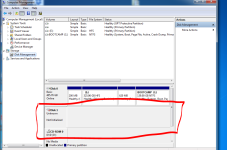 ). Indeed my disk was partitionned into two parts when I first formatted it to MS-DOT, one called My Passport (empty) and one called WD Drive (all my data), and it seems that the PC only detects My Passport. In the disk management, it prompts me to initialize the disk (which I didnt do yet cause I'm attempting to recover data)
). Indeed my disk was partitionned into two parts when I first formatted it to MS-DOT, one called My Passport (empty) and one called WD Drive (all my data), and it seems that the PC only detects My Passport. In the disk management, it prompts me to initialize the disk (which I didnt do yet cause I'm attempting to recover data)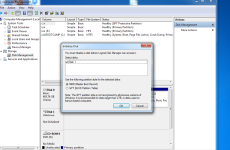 . It also shows My Passport in the Printers and Devices (
. It also shows My Passport in the Printers and Devices ( ).
).
I downloaded two different data recovery apps, MiniTool and Easeus, but none of them could even find the drive.
What I also noticed when I was plugged into the PC, is that after a little while not making any noise, the HD randomly starts spinning (very healthy sound) for a few minutes before stopping again. It probably does that every ten minutes if I keep it plugged into the PC. It also lets me eject the device at the bottom right corner of the desktop, but again only one of the two partitions. This kind of let me hope that the problem may be more software related than hardware?
I have access to a very good PC (not bootcamp), so maybe it's worth a try on that.
If anyone has a clue what could the issue be and if there is anyway to recover data without sending it to a lab, that would be amazing!
Thanks in advance for your help
Alexis
First of all I am very new to this forum and even topic. I have messed with hard drive formatting before but I am definitely a nube when the conversation gets deeper...
So here is my issue, I own a WD my passport from 2013, so the old round model (
 ). It was fromatted MS-DOT since day 1. I would only use it to occasionaly back up some data and store some old valuable stuff. A few days ago I tried to plug it into my Macbook Pro 2012 and the device would turn on but wouldnt show up anywhere on the computer.
). It was fromatted MS-DOT since day 1. I would only use it to occasionaly back up some data and store some old valuable stuff. A few days ago I tried to plug it into my Macbook Pro 2012 and the device would turn on but wouldnt show up anywhere on the computer.It would start, make a few clicks and stop. Right away after reading a lot of things online I understood that there's a good chance my HD is dead. I took the PCB board out and cleaned it with alcohol, nothing. I even got to the point where I opened up the HD to get to the heads and disk (I understand the risks of doing that, but at that point I thought I had nothing to lose. I think I was careful/clean/quick enough not to ruin it), still nothing. It showed that the head would click on the spinning disk about 10 times and then everything would stop.
At that point I walked away from it thinking I had no chance to recover anything. But then I decided to use the bootcamp PC side of my macbook to see what would happen.
There, same thing. Nothing shows on My Computer. But when I go in the device manager, it seems like it finds the disk, or at least one part of it (
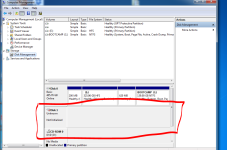 ). Indeed my disk was partitionned into two parts when I first formatted it to MS-DOT, one called My Passport (empty) and one called WD Drive (all my data), and it seems that the PC only detects My Passport. In the disk management, it prompts me to initialize the disk (which I didnt do yet cause I'm attempting to recover data)
). Indeed my disk was partitionned into two parts when I first formatted it to MS-DOT, one called My Passport (empty) and one called WD Drive (all my data), and it seems that the PC only detects My Passport. In the disk management, it prompts me to initialize the disk (which I didnt do yet cause I'm attempting to recover data)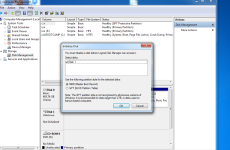 . It also shows My Passport in the Printers and Devices (
. It also shows My Passport in the Printers and Devices ( ).
).I downloaded two different data recovery apps, MiniTool and Easeus, but none of them could even find the drive.
What I also noticed when I was plugged into the PC, is that after a little while not making any noise, the HD randomly starts spinning (very healthy sound) for a few minutes before stopping again. It probably does that every ten minutes if I keep it plugged into the PC. It also lets me eject the device at the bottom right corner of the desktop, but again only one of the two partitions. This kind of let me hope that the problem may be more software related than hardware?
I have access to a very good PC (not bootcamp), so maybe it's worth a try on that.
If anyone has a clue what could the issue be and if there is anyway to recover data without sending it to a lab, that would be amazing!
Thanks in advance for your help
Alexis