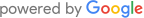Hard Drive Data Recovery Services
Data Medics in Cranston, RI is a premier provider of hard drive data recovery services. We handle the tough recovery cases that even the large labs give up on. Regardless of the HDD model, brand, or interface type, Data Medics has the technology and expertise to successfully extract the data. Even if you’ve previously had your drive looked at, we may be able to help.
Start a Hard Drive Data Recovery Case
Don’t be fooled by other companies who claim to do hard drive data recovery but really only run some software utilities. This type of service not only won’t help if your hardware has failed, but it can actually be harmful. Sadly, we see many cases where data was made permanently unrecoverable by computer shops posing as data recovery professionals.
Below is a list of some of the various types of HDDs that we’ve worked on. However this is far from being a complete list of all the drive types we are able to work on. If you have a specific model of drive that isn’t listed, rest assured we are able to work with it.
Data Medics Hard Drive Data Recovery Services
Western Digital Data Recovery
- WD My Cloud Data Recovery
- WD My Passport Data Recovery
- WD My Book Data Recovery
- WD Laptop 2.5″ Hard Drive Data Recovery
- WD Desktop 3.5″ Hard Drive Data Recovery
Seagate Data Recovery
- Seagate Desktop Drive Recovery
- Seagate Laptop Drive Recovery
- Goflex Data Recovery
- FreeAgent External Data Recovery
- Seagate Barracuda Recovery
- Seagate DM Series Drive Recovery (ST3000DM001)
Toshiba Data Recovery
- Canvio Basics / Canvio Connect Data Recovery
- 2.5″ Toshiba HDD Recovery
- 3.5″ Toshiba HDD Recovery
HGST / Hitachi Data Recovery
- HGST / Hitachi Deskstar Recovery
- HGST Touro Data Recovery
- Hitachi Travelstar Recovery
- Hitachi Ultrastar
- G-Drive Data Recovery
Samsung HDD Data Recovery
- Samsung SpinPoint Recovery
- Samsung Momentus Recovery
- Samsung M3 Portable Recovery
- Samsung M3 Slimline Recovery
- Samsung S2 Portable Recovery
- Samsung Story Station Recovery
- Lacie Porsche / Lacie Rugged
Maxtor Data Recovery
- Maxtor OneTouch Recovery
- Maxtor Basics Portable
- Maxtor DiamondMax
- Maxtor MaXLine
Other Brands
- Fujitsu
- Quantum Fireball
- MediaMax
- White Label
- IBM
- HP
- Dell
Case Number We're Currently Working On
We’ve Helped Tons of People Get Back Their Data
We’ve helped to recover everything from family photos to medical research to police evidence. Come see why hundreds of IT professionals have made us their go to company for getting back data from failed hard drives. Just Google our reviews online and you can read comments of some of our happy customers.
Why Data Medics For HDD Data Recovery Services?
There are several reasons why Data Medics is able to succeed where others fail. Data recovery is far from being an exact science. Traditional computer repair logic and data recovery software all assumes upon functional data storage hardware. When a hard drive malfunctions normal computer systems are unable to reliably work with the hardware. This is why computer shops who tinker in data recovery using software only are unable to successfully recover data.
At Data Medics we follow a 4 Phase HDD Data Recovery Plan as outlined here:
HDD Recovery Phase 1: Evaluation
This is probably the most important and often least appreciated part of the recovery. It is far too often that misinformed computer techs spend hours running software against a drive with failing hardware. These efforts are one of the top causes of data that becomes permanently unrecoverable. The fact it it requires specialized equipment (PC-3000) and experienced technicians who know how to properly diagnose HDD failures.
For a drive that is clicking, not spinning, or having other internal malfunctions the first order of business should be a clean room inspection of the HDD inside. For many cases, just powering on the drive may be causing permanent data loss. Until such a clean room inspection is performed the drive shouldn’t even be plugged in. Before you even let another company evaluate your drive, make sure they have a clean room and proper diagnostic equipment such as PC-3000.
HDD Recovery Phase 2: Repair
This isn’t the type of repair intended to fix it for future operation. Rather it is a matter of repairing the hardware to a nominally functional state to where it is stable enough to safely extract the data. We are often asked why we must “fix” the HDD when the customer only wants back the data. The simple answer is that there is no device in existence that is a universal platter reader. Although they might look similar to optical media such as a CD or DVD, HDD platters are actually far more complex in how they store data. Each brand, model, sub-model, and even each individual hard drive will write data in a totally unique way. Therefore the only method to recover data from a failed HDD is to actually repair it first.
These repairs include things such as the following:
- PCB repair / replacement
- Read/write heads replacement (requires a clean room)
- HDD bearing unsticking operations
- Firmware repairs / modifications
- Platter transfer to new HDA
HDD Recovery Phase 3: Data Extraction
Although the HDD is now fixed, it can’t be just plugged into a computer and copied as you might expect. In most cases repaired hard drives are very unstable and will inevitably fail again. Thus, it takes specialized equipment to safely extract all the data after repair. This equipment will always include a hardware / software combination to control every element of the data reading process. Complex algorithms are generally used to focus on reading only the undamaged sections of the platter surfaces before moving on the damaged areas. This ensures that a majority of the data is extracted in most cases before the hardware fails.
Tools which can be used for safe data extraction after HDD repair:
- PC-3000 with Data Extractor Software Package
- DeepSpar Disk Imager System
- RapidSpar Data Recovery System
HDD Recovery Phase 4: Logical Recovery
After the data is read from the drive at a sector level it must be fixed up to be useful to the customer. When hardware failures occur it is common to have damage to key parts of the filesystem. This damage can make files and folders go missing, or can cause the entire drive to be unrecognizable by the operating system.
At this point using data recovery software combined with some expert manual repairs the file system is rebuilt. Often this is handled by running software analysis of all remaining file system structures to build a file tree. Further scanning is often performed to find data which may have been lost from file table entries which could not be read from the original media. The individual files and folder structure is then copied to a replacement destination drive which is returned to the customer.
Using this four phase system we’ve been able to recover dozens of cases where people were told recovery was impossible. Even some of the big name data recovery companies have given up on cases that we later recovered.
Contact Us Now To Discuss Your HDD Recovery Case
Other Reasons To Choose Data Medics
- Free Evaluation of Any Media
- Free Second Opinion Evaluation (If another company deemed the HDD unrecoverable)
- Free Return Shipping After Recovery or Evaluation (even if you decline the quote)
- High Success Rate of Recovery
- Affordable Tier Based Pricing
- Great Customer Reviews
- Data Recovery Guarantee – No Data = No Charge
Give us a call or contact us online to see how we can help with your hard drive data recovery project.