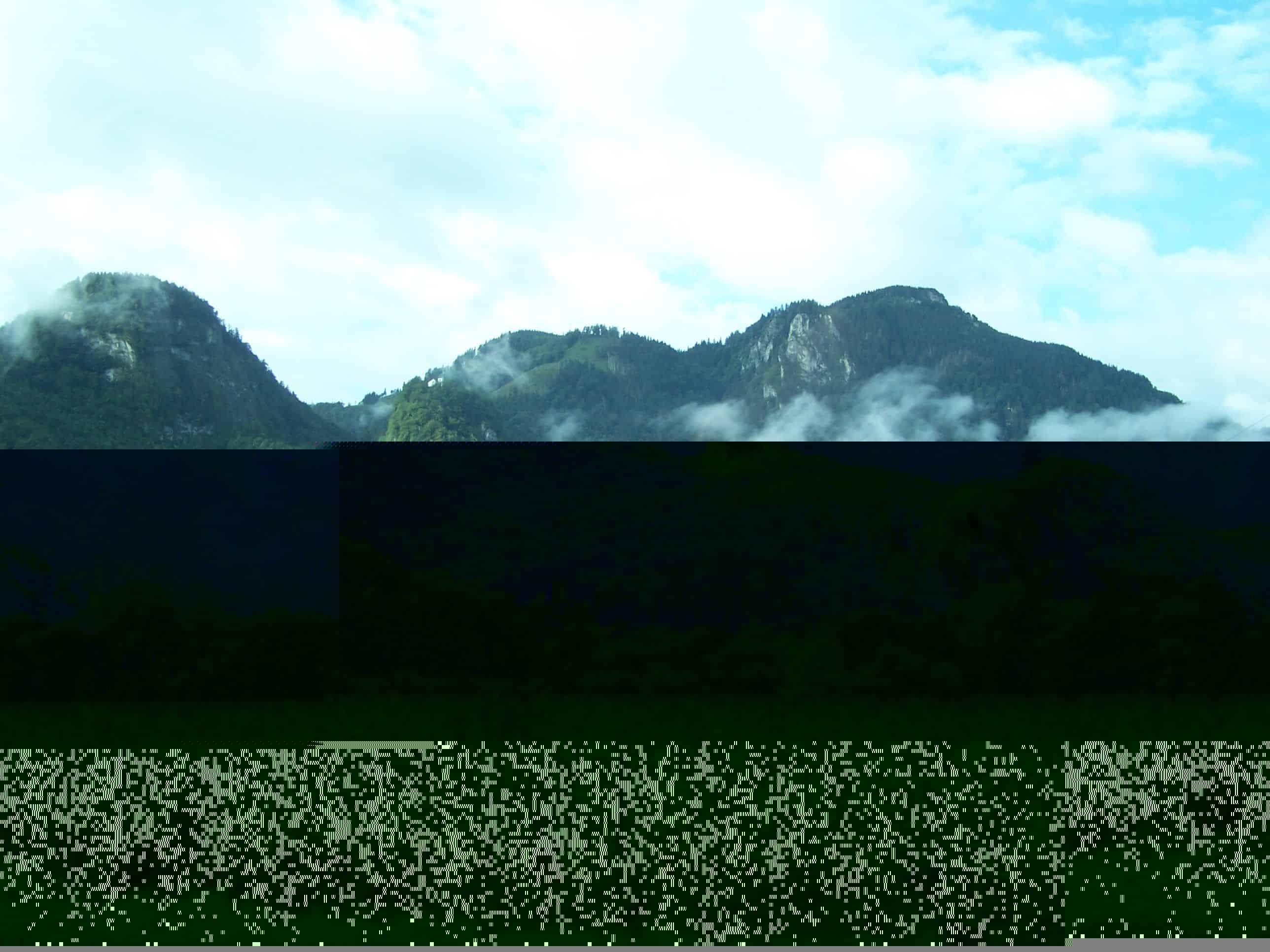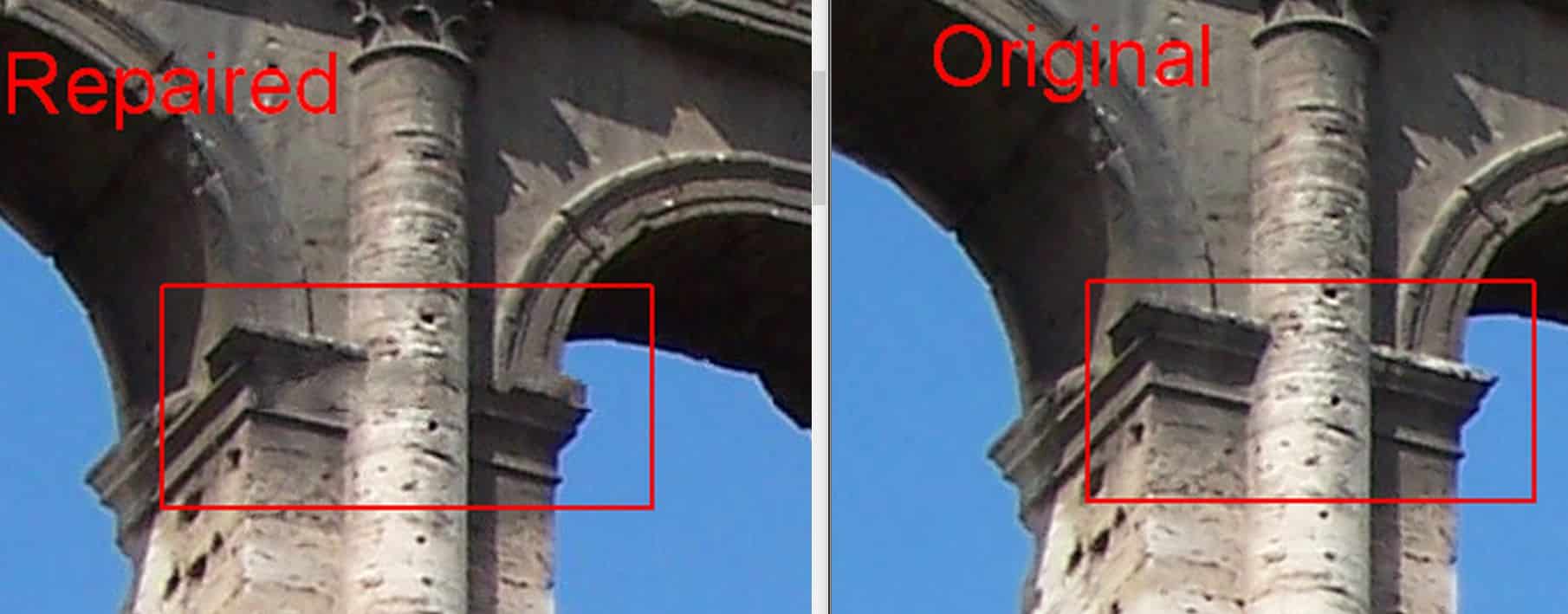JPEG / JPG Repair Service For Images Damaged By Bad Sectors
Looking for jpg repair service for files recovered with bad sectors? If you’ve ever recovered data from a failing hard drive, flash drive, or other storage media that had bad sectors you’ve likely found some image files with bad sectors. For many file types such as videos, a single bad sector may not severely impact the file. Perhaps just one frame of the video is hit and you barely notice. However certain other files don’t fare nearly so well.
JPEG files are a compressed image format, unlike BMP and certain other non-lossy pixel based formats. This compression is great because it decreases the size of the files substantially allowing you to store far more with less memory. JPG has become the standard file format for most consumer grade digital cameras, and many web images.
However because it’s a compressed data stream, jpeg images also can’t tolerate any missing blocks of data, such as those caused by bad sectors. When even a single bad sector is missing, the portion of the image past that point is often shifted and discolored. Perhaps the rest of the image is almost entirely missing or black.
Data Medics JPG Repair Services
Data Medics a leader in hard drive and RAID data recovery services company has a solution for repairing jpg images damaged by missing or bad sectors. This is something few if any other companies are able to offer. Many times even after professional data recovery a few sectors within a .jpg image are still unread due to media damage. Below, you can see a few examples of such damaged images:
Contact Us Now To Get Your JPEG Repair Started
How The JPEG Repair Service Works
Phase 1 of JPG Repair
First we must remove the damaged & missing blocks from the data stream using software which is specially designed for this process, and remove the damaged / missing areas from the compressed jpeg stream. After which we can then adjust the colors to correctly match. Finally gray blocks are inserted to fill in the missing areas and re-align all the portions of the image to each other.
The results of this process can be seen below:
You’ll notice that there are missing areas that are now just gray boxes. In the case of the 512 byte sector size image around 10 sectors in three groups were missing. The resulting missing areas are very small. Newer hard drives however often use a 4K sector size, so the resulting damaged area is much larger. As you can see in image 2 there are entire stripes of missing data from just two missing sectors.
Phase 2 of JPG Repair
Now the missing areas are filled in with approximated data. This process certainly isn’t perfect, as we can really only guess at what was originally there. Fortunately there is really good software which automates most of this work, and with a little manual tweaking the results are often quite impressive. Below you can see the final fully repaired jpeg images:
Limitations of The JPEG Repair Service
Because the filled in data is approximate it’s never going to be quite perfect. On a typical landscape scene, you’re unlikely to even notice the repairs. However if the damage occurs in a very busy area with a complex pattern the result may be more noticeable. Or, if the missing blocks happen to fall on someone’s face, they might be a little funny looking.
Here’s a zoomed in comparison pulled from the image above which we repaired along with an original copy that wasn’t affected by the bad sectors:
As you can see in this closeup, the shadowing isn’t quite right and it appears a little blurry as if there’s a smudge on the picture. However with a high resolution picture such as this (5 Megapixel) the overall image looks nearly perfect.
Another limitation to consider is that the media must have been hardware imaged using a single sector read mode. Most software including anything that runs in Windows will read in a block level rather than a sector level. So the resulting missing blocks will be much larger (likely 64Kb or higher). In such cases repair of the files will likely be impossible. However if you still have the original media that the files were recovered from, we may be able to image the files again for you from the media. If your recovery was performed at a professional data recovery lab, they should have already imaged it in the right way for jpeg repair to be possible.
Cost of the JPG Repair Service:
Normal JPEG Repair Service
Most Cases- Most Images Such as The Ones Pictured in The Examples
- Up to 8 Megapixel Resolution &
- Few Bad Sectors Per Image (less than an average of 5 damaged spots per image)
- end
Complex JPEG Repair Services
Harder Cases- Difficult to Repair Images or
- Larger than 8 Megapixel Resolution or
- Many Bad Sectors Per Image (more than an average of 5 damaged spots per image)
- end
Extremely Complex Cases
Worst Cases- Extremely Difficult to Repair Images or
- Larger than 16 Megapixel Resolution or
- Extreme Number of Bad Sectors Per Image (more than 10 damaged spots per image)
- end
Still Not Convinced We Can Repair Your JPEG Images?
Right now on our forum we are offering to fix one image for free for each customer. We are doing this to demonstrate the effectiveness of our work. Even if you’ve tried the other jpeg repair tools out there without any positive results. Our service is done manually, not fully automated, so we can fix what others can’t.
We realize that not all images are worth spending $10 to repair, but since it’s a manual service we can’t offer it at a lower price than that. Our recommendation is to only chose the images which are most important to you, such as wedding pictures.
Post your sample picture on our forum, and we’ll repair & repost the one file free of charge:
But you’ll have to hurry, this offer is only for a limited time.