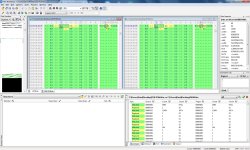Hi Jared,
Hex Workshop is my favorite hex program because it has a good file comparing function (it marks with different colours the differences).
It has also the 'Data Visualizer' option which i docked on left panel of program window, when i have to deal with corrupted JPG files it helps a lot for manually search empty holes location by fast scrolling down.
Also, Hex Workshop can be added into system right-click context menu, very useful for opening any file in hex with just two clicks, i like a lot this option because i can check file index very fastly.
However, i use also WinHex in some special case when i have to search or edit patterns inside drive partitions.
Hex Workshop is better for file editing but if you need to edit big files (as 1 GB size or more) then WinHex is definitely faster.