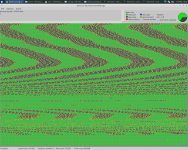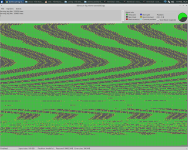I will see what I can do for that.1. Better documentation on what the -C / --command flag actually does and maybe a couple real-world examples. The docs here are too sparse.
Will be fixed in next release (code is implemented and tested). It will extract the directory path from the script file name that was entered on the command line, and will look for all includes in that same path.2. Better parsing/understanding of filenames passed via the -f / --file command.
Oops! It is supposed to exit with something else other than 0 if there is an issue. Only a few lines of code to fix that oversight, it will be fixed in the next release. I think I broke that when I implemented the exit code capability from within the scripting. With that being said, I do not have my exit codes documented or properly set up to be differentiated. For instance failing to open the device will result in an exit code of 255 (-1). More work to be done on that in the future.3. Proper use of exit codes.
Nice! I was not aware of that command. I think it is likely much better than tee although I will have to test it more. And you don't have to remember to exit if you use the --command option.On your site you provide some "helpful tips" that reference using tee and things like 2&>1. Might I suggest mentioning "script"
I do not know when I will have a new public release ready. I have been focusing on the direct IDE and AHIC modes and getting a private beta version ready for a limited number of testers. I have made so many code changes that I will need to put it through all sorts of tests before I can make any sort of public release.