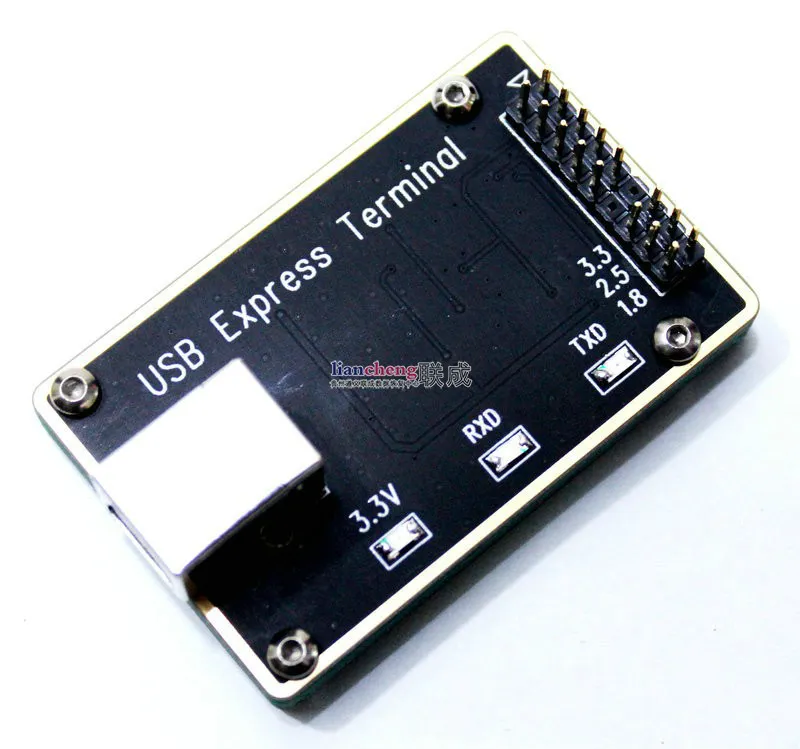HI
I recently installed Windows 10 21H2 with all latest updates and now have problem with COM port adapter in PC-3000 7.0.30 version.
When I start utillity Seagate I cannot work with terminal even I have terminal output!
I always get this message: Software can`t control COM port signal level for this USB/COM adapter
Yes, I have tried to reinstall USB drivers, change USB cable but same situation. I use USB Terminal 2 by Acelab and also have USB Terminal 3 chines clone. Both adapters worked on WIndows 8.1.
Also:
Move PC-3000 UDMA card to new computer and same situation. Also Win 10
Reinstall Windows again on WIn 10 21H2 and now terminal shows same error but it can read in Seagate utility ROM over terminal. But when I want to for example open diag port it apply patch record back ROM but diag port is still locked!
Same message still show on initialization of seagates drive Software can`t control COM port signal level for this USB/COM adapter
Can someone help me with this problem?
Thanks
I recently installed Windows 10 21H2 with all latest updates and now have problem with COM port adapter in PC-3000 7.0.30 version.
When I start utillity Seagate I cannot work with terminal even I have terminal output!
I always get this message: Software can`t control COM port signal level for this USB/COM adapter
Yes, I have tried to reinstall USB drivers, change USB cable but same situation. I use USB Terminal 2 by Acelab and also have USB Terminal 3 chines clone. Both adapters worked on WIndows 8.1.
Also:
Move PC-3000 UDMA card to new computer and same situation. Also Win 10
Reinstall Windows again on WIn 10 21H2 and now terminal shows same error but it can read in Seagate utility ROM over terminal. But when I want to for example open diag port it apply patch record back ROM but diag port is still locked!
Same message still show on initialization of seagates drive Software can`t control COM port signal level for this USB/COM adapter
Can someone help me with this problem?
Thanks