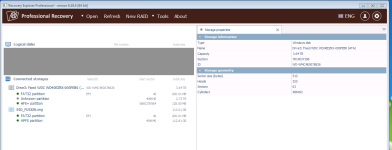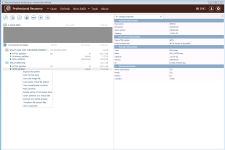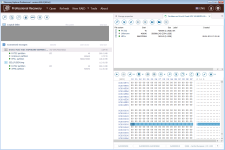So far I am losing this battle

Imaged the spinner on the 3K, head #2 is horrible but will read using the utility option, haven't read the entire platter for head #2 as it will take forever.
Imaged onto 4TB bare metal and set max LBA.
The partition on the spinner is messed up but partition analysis does give me a full file structure.

Recovering the user data from this doesn't give any errors. All file names, sizes etc. are fine, yet none of the files will open in their respective programs.
Try and use a Mac to see if it will give me any results from connecting both the SSD and the HDD.... Nothing, although I can boot from the SSD, log in etc. only basic data contained on the SSD. (I no longer have the original iMac so was using a MacBook Pro for this exercise, maybe part of the problem ?)
So, move onto this video and recovery explorer pro[bbvideo=560,315]https://www.youtube.com/watch?v=HIfx8xPH8D0[/bbvideo]
Imaged the SSD with RE pro (the SSD is healthy) and connected both drives to it
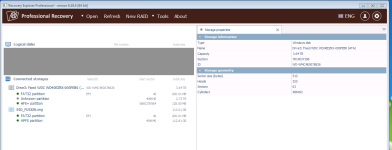
Followed instruction on the video but theres some options I am not presented with and also theres a difference in file systems :?
On the SSD I only have 2 partitions and not 3. Right clicking on the data partition (APFS) doesn't give me the option to
open as a apple core storage volume so I can't make a virtual partition.
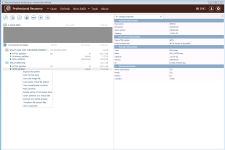
And the hex trick doesn't work either as I only have zeros at that address.
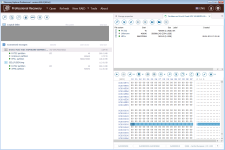
I am at a loss with this one and would appreciate any info pointing me in the direction of solving this beast.
Thanks guys.