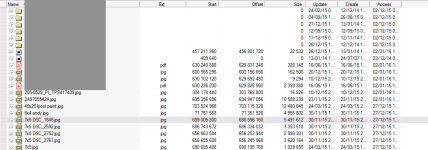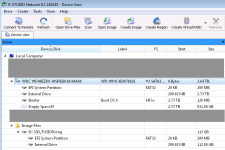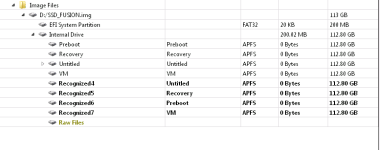Jared":2mu2vokx said:
Looks to me that the fusion was broken somehow. Most often I see this when they had gone to the Apple store first and the idiot tech there ended up formatting it or trying to re-install the OS on the SSD only (since the HDD isn't responding, only the SSD will be affected).
In Recovery Explorer can you browse and open files on just the SSD? My guess is they did something to the SSD.
Really wouldn't surprise me, they are dim, although they like to send work my way so can't complain too much

In Recovery Explorer the file structure is weird though, most of the data is inside the untitled folder.

Ive opened a lot of pics and pdf's with no problems off the SSD
I've since installed the latest R-Studio on the 3k rig and after the file carving it can see the APFS partitions now.
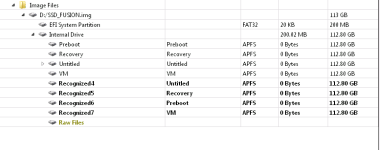
If I open the recognised 4 partition (untitled) I get a proper file structure as would expect to see in a Mac OS directory

I wish I could fathom out how to stitch these drives back together. I was doing some reading on R-Studio's pages about 'core storage' volumes and they make a lot of noise on how they are supported but there seems to be no info on how to use their product to go about re-creating the fusion drive. I'm going to try again tomorrow but with both drives on a Mac and see if R-studio can actually do anything with them. I like the UFS guys video of creating a virtual partition and extracting all the files but I just can't get that going on at all