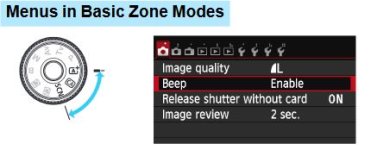New member here with a very strange scenario - and I need help if at all possible.
I photographed about 600ish images today (Canon 6D, Sony 64GB SD card) between 9 a.m. and 4 p.m. today.
At around 12 p.m., I powered the camera off and went to offload the first batch of mages onto my laptop.
It said there were 188 files on the card. I thought I had photographed a little more, but didn't pay it much attention.
I re-inserted the card into the camera and resumed photographing. The images were all showing up on my camera's LCD as I photographed. I could toggle through them, zoom in and out, and the "info" was showing with histogram and such as I went. The red "write" light was showing up also.
At 4 p.m., I pulled the card again and went to offload. It said 188 images. I knew something was wrong.
I re-inserted the card into the camera, and only those 188 images were showing.
I photographed some "test" images. All were there...and I could toggle, zoom, see info, etc.
But I powered the camera off and back on, and all of the "test" images I just did were also gone...only the original 188 were left.
I inserted the card into another camera and tested again. I could again take images, toggle, zoom through the ones I just took...powered off, back on...and GONE.
I have run Disk Drill recovery, and it recovered nearly 2,600 images (CR2 raw files), but none of them were from today...even the 188 that I could still see on the disk.
I downloaded EaseUS partition recovery, and it also found the nearly 2,600 same images...but none of the ones I lost today.
I feel like since I could create photos, zoom, see info, toggle, etc. until the camera was powered off that the images are THERE, I just don't know HOW to access them or if it's even possible at this point.
I cannot run a Quick Format on the card. It gives me a "Windows Cannot Complete The Format" error.
Any thoughts or ideas are much appreciated. Thanks in advance!!
I photographed about 600ish images today (Canon 6D, Sony 64GB SD card) between 9 a.m. and 4 p.m. today.
At around 12 p.m., I powered the camera off and went to offload the first batch of mages onto my laptop.
It said there were 188 files on the card. I thought I had photographed a little more, but didn't pay it much attention.
I re-inserted the card into the camera and resumed photographing. The images were all showing up on my camera's LCD as I photographed. I could toggle through them, zoom in and out, and the "info" was showing with histogram and such as I went. The red "write" light was showing up also.
At 4 p.m., I pulled the card again and went to offload. It said 188 images. I knew something was wrong.
I re-inserted the card into the camera, and only those 188 images were showing.
I photographed some "test" images. All were there...and I could toggle, zoom, see info, etc.
But I powered the camera off and back on, and all of the "test" images I just did were also gone...only the original 188 were left.
I inserted the card into another camera and tested again. I could again take images, toggle, zoom through the ones I just took...powered off, back on...and GONE.
I have run Disk Drill recovery, and it recovered nearly 2,600 images (CR2 raw files), but none of them were from today...even the 188 that I could still see on the disk.
I downloaded EaseUS partition recovery, and it also found the nearly 2,600 same images...but none of the ones I lost today.
I feel like since I could create photos, zoom, see info, toggle, etc. until the camera was powered off that the images are THERE, I just don't know HOW to access them or if it's even possible at this point.
I cannot run a Quick Format on the card. It gives me a "Windows Cannot Complete The Format" error.
Any thoughts or ideas are much appreciated. Thanks in advance!!